Editor area
The editor area is used to display the appropriate editor that is connected to the type of file or entity that you want to edit. The name of the file is displayed in the tab of the editor. If an asterisk (*) is displayed to the left of the tab, the editor has unsaved changes.
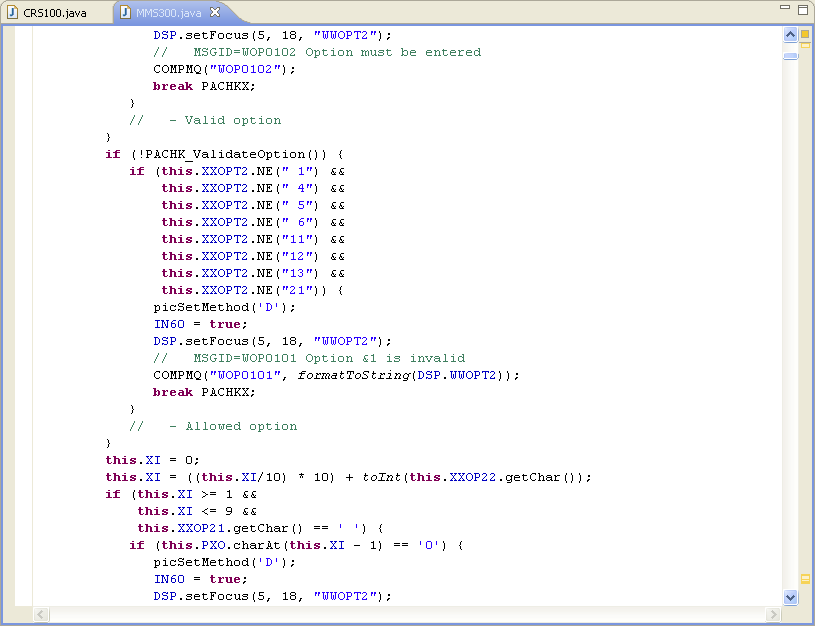
You can right-click the editor area to show available commands. The menu is context-sensitive, that is, it differs depending on which type of entity that is displayed in the editor. For information about these commands, see the Eclipse documentation in http://www.eclipse.org.