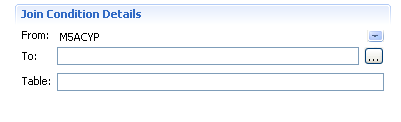Database Interface Editor panes
The Database Interface Editor consists of different panes that are displayed when you select objects in the Table pane. These sections describe the available panes in the Database Interface Editor:
Table
The Table pane has a main folder named Table that contains sub-folders for all columns and index overviews of the selected database Interface.
This pane also contains the different tasks available in the editor. See Database Interface Editor tasks.
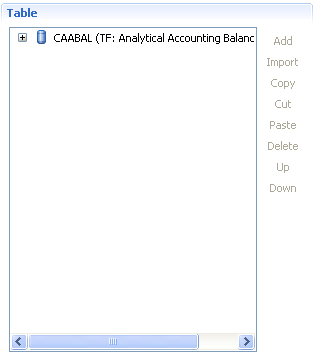
Table Overview
The Table Overview pane is used to edit the properties of the table. Select a table in the Table pane to display this pane. All the details of the table are displayed, allowing you to edit them.
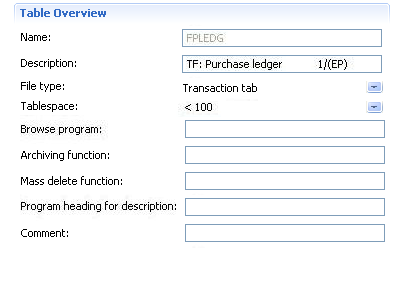
Column Overview
The Column Overview pane is used to view the number of columns in a table. This pane is read-only.
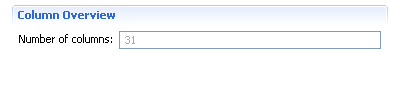
Column Details
The Column Details pane is used to edit or copy a column. Select the Columns list, and click Add to display this pane. You can also select any column in the Columns list to display the pane.
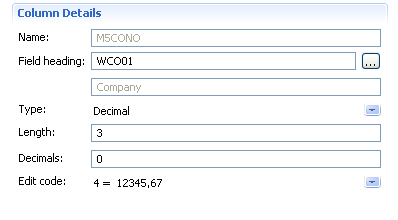
Index Overview
The Index Overview pane is used to add or edit a field in an Index overview. Select a logical view to display this pane. All the details of the index are displayed, allowing you to edit them. You can also specify whether the index overview is unique.
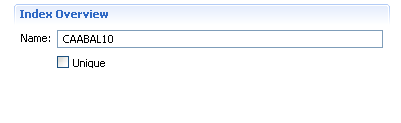
Key Overview
The Key Overview pane is used to view the number of keys in an index overview. This pane is read-only.
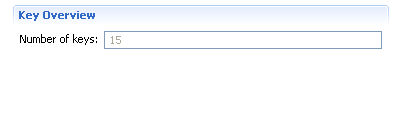
Key Details
The Key Details pane is used to edit or copy a key. Select the Keys list, and click Add to display this pane. You can also select any key in the Keys list to display the pane.
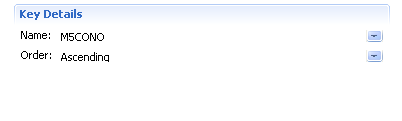
Condition Overview
The Condition Overview pane is used to view the number of conditions in an index overview. This pane is read-only.
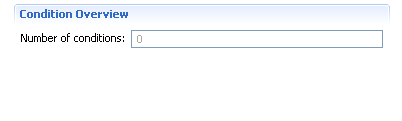
Condition Details
The Condition Details pane is used to insert conditions for displaying selected fields in a logical view. Select the Conditions list, and click Add to display this pane.
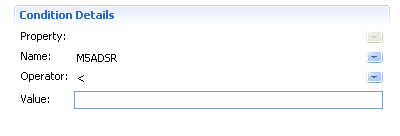
Join Condition Overview
The Join Condition Overview pane is used to view the number of join conditions in an index overview. This pane is read-only.
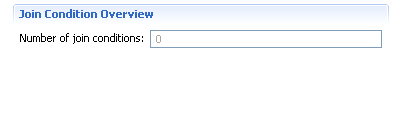
Join Condition Details
The Join Condition Details pane is used to join fields from two tables or add or remove joined fields in a view. Select the Join Conditions list, and click Add to display this pane.