Importing non-local entities
Use this procedure to import non-local entities to your workspace. You can import these files not associated with any MAK Project in the workplace using the Local node.
- In the MAK Navigator tab, select a project where you want to import the files.
- Right-click the Local node under the project name. The context menu is displayed.
-
Select Import. The
Import to Local folder window is displayed.
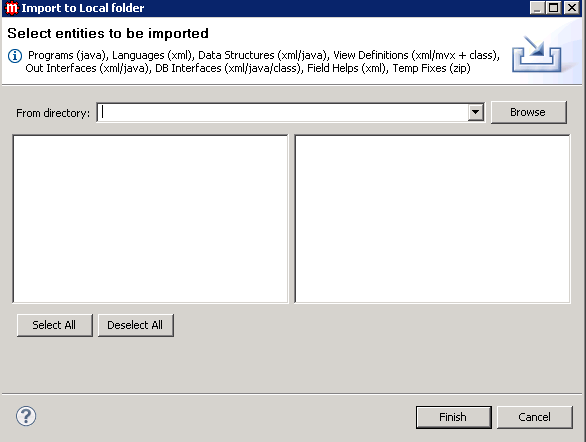
- Click Browse to navigate to the folder where the files are stored. The Select source directory window is displayed.
-
Select the files that you need to import. You can only import these
file types:
Entity File type Program .java file Language XML file Database Interface .java, .class, XML file
Database Interface contains two files of .java (dta and def) and .class (dta and def) each. If you import Database Interface or OutInterface, the file is converted to XML format.
When you import, you need to select either both the .java files or both .class files.
Data Structures XML file
.java file
Out Interface .java. XML file
If you import Out Interface, the file is also converted to XML format.
View definition XML file Tempfix zip file
All valid entities in the tempfix should be imported and displayed in the Local node tree
- Click OK. A progress window is displayed.
- Click Finish. The files are copied into the Local folder in the project, and displayed in the MAK Navigator tab.