Exporting to Tempfix
Use this procedure to export projects or entities connected to one or several action numbers that are located in the HFix or VFix folder to a Tempfix zip file.
-
In the MAK Navigator tab, right-click and select Export > Export to TempFix. The Export to Tempfix window is displayed.
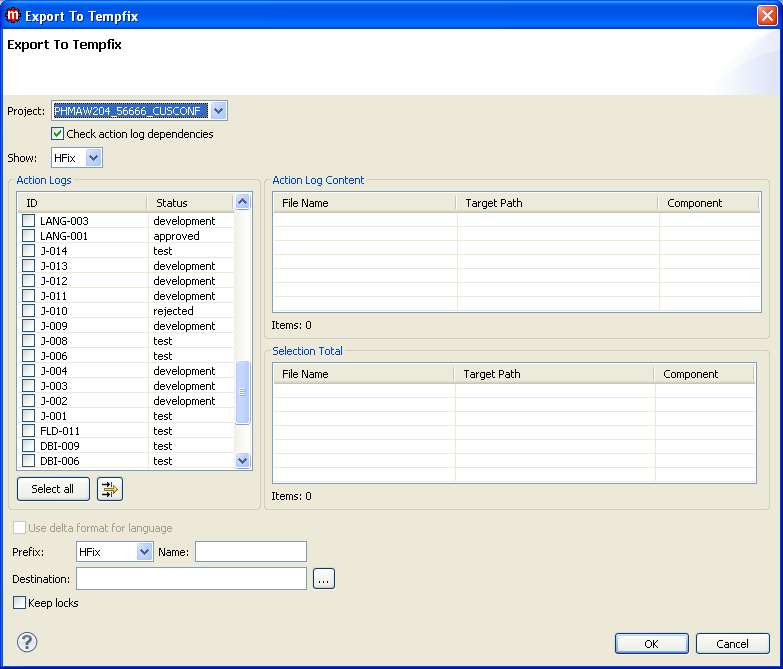
-
Specify or select the necessary information to export files to tempfix.
Specify this information:
- Check action log dependencies
-
This option is selected by default to help you determine if an action log that you want to export contains entities that have been modified and included in other action logs. See Exporting entities.
- Show
-
Select the Fix type folder to export files from – HFix or VFix.
- Action Logs
-
Select one or more Action numbers to export to a Tempfix zip file. It is recommended that you export one action number to one tempfix zip file.
- Action Logs Content
-
This lists the files in the folder connected to the selected Action number.
- Prefix
-
Select a prefix in the list.
- Name
-
The name is automatically filled with the Action number that you selected by default.
- Destination
-
Specify the folder name or browse for the folder where the zip file should be created.
The first time an Export to Tempfix is performed for a particular project, the target location is empty. For subsequent exports for the same project, however, the previously selected target location is set as default path.
- Keep locks
-
Select this option to retain the entities in the lock state inside A/N.
- Click OK. A window is displayed, informing you whether there are dependencies found.
- If there are no dependencies, click OK to finish the export operation. Otherwise, click Yes to continue the export.
-
Locate and verify the contents of the Tempfix zip file having this
format:
<Fix Type>_<Name>_<Component>.zip. For example, HFix_ABC_MVX.zip.