Using MAK Administration locks
M3 Adaptation Kit (MAK) Administration Locks display all the locked entities on the M3 Business Engine (BE) Server for the selected configuration. You can display the details of the locked entities by clicking the Locks tab in the MAK Administration tab. The results can be sorted by clicking the column header or filter locked entities by user.
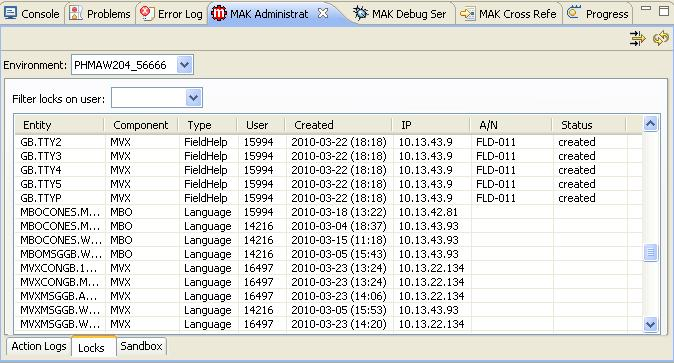
A corresponding lock file is created in a folder called Locks located in the tools/mak/<environment>/ folder for the component on the server.