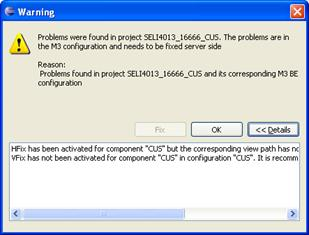Fixing a Project
When Eclipse is started and when a project is created, M3 Adaptation Kit (MAK) checks to see if there is a mismatch between the settings of the local projects and the settings currently in their corresponding configuration in M3. MAK also checks to determine if the M3 configuration and its components have been set up properly server side. If any mismatch is found a warning is shown presenting the problem and how to solve it.
If there is a mismatch between a project and the current M3 configuration, the warning message has the Fix button enabled. Clicking this button updates the local project with settings currently in the configuration on the server. Issues that can be fixed this way are:
-
Component mismatch
-
Class path mismatch
-
View path mismatch
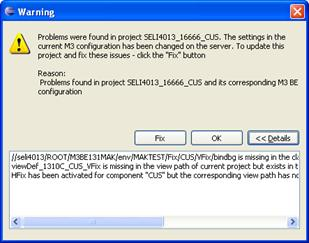
If the problems are found on server side, the Fix button is disabled. Server side issues could be:
-
Recommended enabling of HFix or VFix
-
Mismatch between class path and view path