Comparing entities
Use this procedure to compare two or three local entities.
If you are comparing non-local entities, ensure that you already imported them to your workspace. See Importing non-local entities.
- In the MAK Navigator tab, select the two entities that you want to compare. You can press CTRL to select the succeeding entities.
- Right-click and select Compare With > Each Other. The Compare window is opened with the differences in the two entities highlighted.
- If three files are selected, the Select Common Ancestor window is displayed, prompting you to select which of the files should be considered the ancestor before they can be opened in the Compare Editor.
- Click OK. The Compare Editor window is displayed.
-
If three files are selected, the Select Common
Ancestor window is displayed, prompting you to choose which of the files
should be considered the ancestor before they can be opened in the Compare Editor.
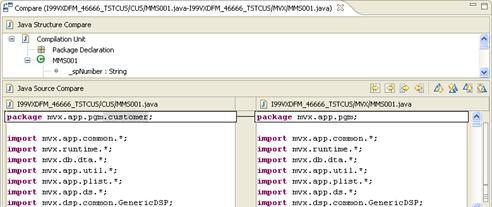
When the common ancestor is opened, the interface is as follows:
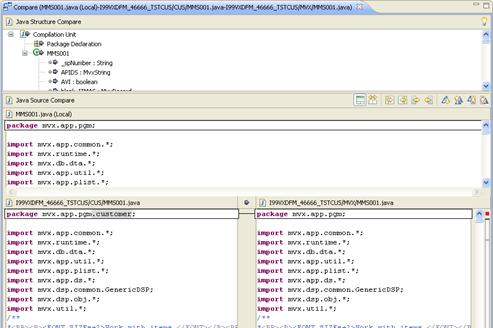
- Save the MAK file after merging the changes and deploy it once again. A file in the Local node (folder) cannot be deployed.
-
Edit the files accordingly.
-
When comparing one local and one non-local (with or without ancestor, 2- or 3-way), the local file is shown to the right in the Compare Editor and be non-editable, and the non-local file is shown to the left in the Compare Editor and be editable.
-
When comparing two local files or two non-local files (with or without ancestor, 2- or 3-way), both files are editable in the Compare Editor.
-
- Save the entity after merging the changes and deploy it once again. A file in the Local node or folder cannot be deployed.