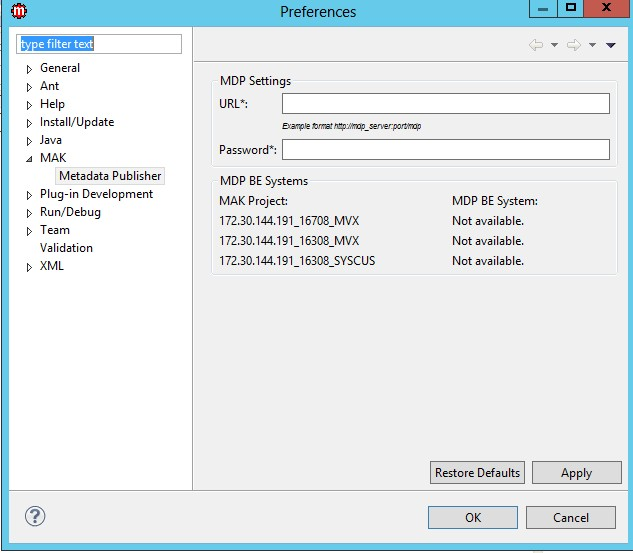Setting M3 Metadata Publisher Credentials from M3 Adaptation Kit
The M3 Metadata Publisher (MDP) is a tool used to explore M3-related metadata with its files (tables), fields (columns) and also relations between files-programs and program-files. Use this procedure to set the credentials of M3 Metadata Publisher (MDP) for M3 Adaptation Kit.
When a valid MDP URL is entered, the summary under M3 BE Systems will display which MAK project has a corresponding M3 BE system. Otherwise, Not Available is displayed.
For more information on using M3 Metadata Publisher on M3 Adaptation Kit, see Launching M3 Metadata Publisher from M3 Adaptation Kit from M3 Adaptation Kit User Guide.
To authenticate an M3 Adaptation Kit user