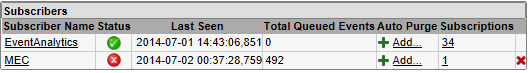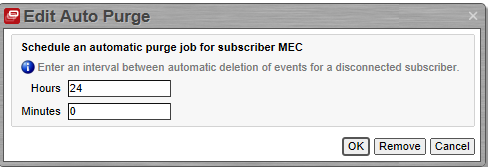Automatic purging
Automated purging functionality allows configurable time period based purging of subscribers. For example, if x days/ a hour and b minutes passed since the last time a subscriber connected then initiate a delete queues and queued events. In this way the system is self-cleansing the test environment at a regular interval if the subscribers remain disconnected.
To schedule an automatic purge for a subscriber:
Scheduling an automatic purge