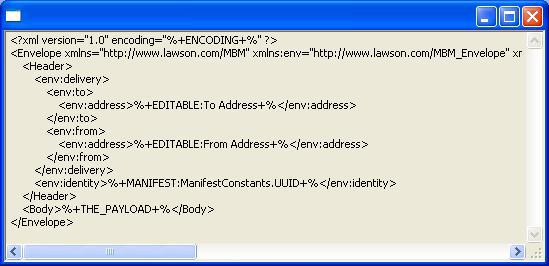Managing Existing Envelope
Use this procedure to change the name, description, and encoding of an existing envelope.
- On Partner Admin Tool menu, click Manage > Envelopes.
- Select an envelope.
-
Perform any of these tasks:
Task Steps To view - Click View Template.
- In View envelope, the XML format content of the template
is shown.
See the figure below for content details.
To edit - Click Edit.
- In Edit existing envelope object, modify the Channel configuration, basic configuration, and Unique file name information.
- Click OK. Note: To change the envelope content, you must change the template file and import it using Select Template.
For more information, see Importing a New Envelope Template.
To delete - Click Delete.
- At the prompts, click Yes.
- Close and exit the application.