Unpublishing XML Mappings
Use this procedure to unpublish XML mappings from EC database.
-
On Partner Admin Tool menu, select Manage > XML Mappings > Mappings.
The XML mappings window is displayed. All XML mappings published to EC database are listed.
For more information about publishing and XML Mappings, see the Infor Enterprise Collaborator Mapping Manager Tool User Guide.
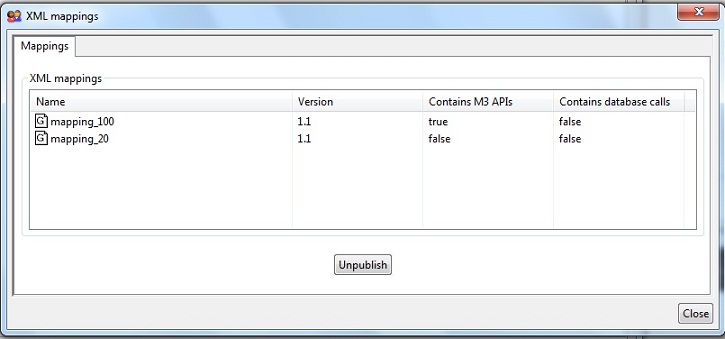 Note: XML mappings has a new column that indicates if a mapping contains database calls or not.
Note: XML mappings has a new column that indicates if a mapping contains database calls or not. -
Select the XML mapping you want to unpublish, and then click Unpublish.
Note: Mappings in use can not be unpublished.
-
At the delete prompt, click Yes to unpublish the mappings.
Unpublished mappings are removed from the list.
- Close and exit.