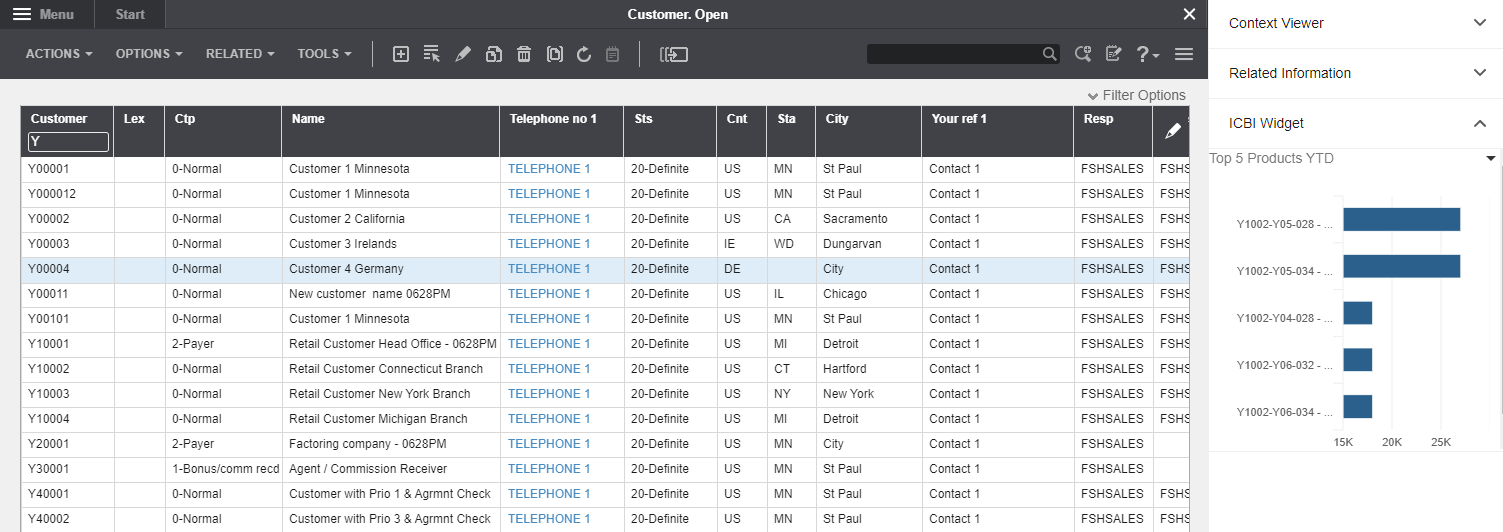In-Context BI
In-context BI (ICBI) is embedded analytics that is focused and aligned with a business process. By enabling ICBI in user screens in M3 BE, you can view KPI and metrics from models in M3 Analytics set in the context of M3 BE data such as customer, item, and supplier.
M3 Analytics provides you with Birst Visualizer reports that are designed and developed specifically for the ICBI widget. The ICBI widget shows Birst Visualizer reports in the Context Viewer pane of Infor Ming.le. Reports are shown in specific user screen in M3 BE based on how they are tagged.
The reports are filtered by the Business Context Messages sent by M3 BE. You can select a row to highlight it, and the reports in the ICBI widget are filtered by the Business Context Message for that row. Select another row, and the ICBI widget is refreshed by a new Business Context Message.