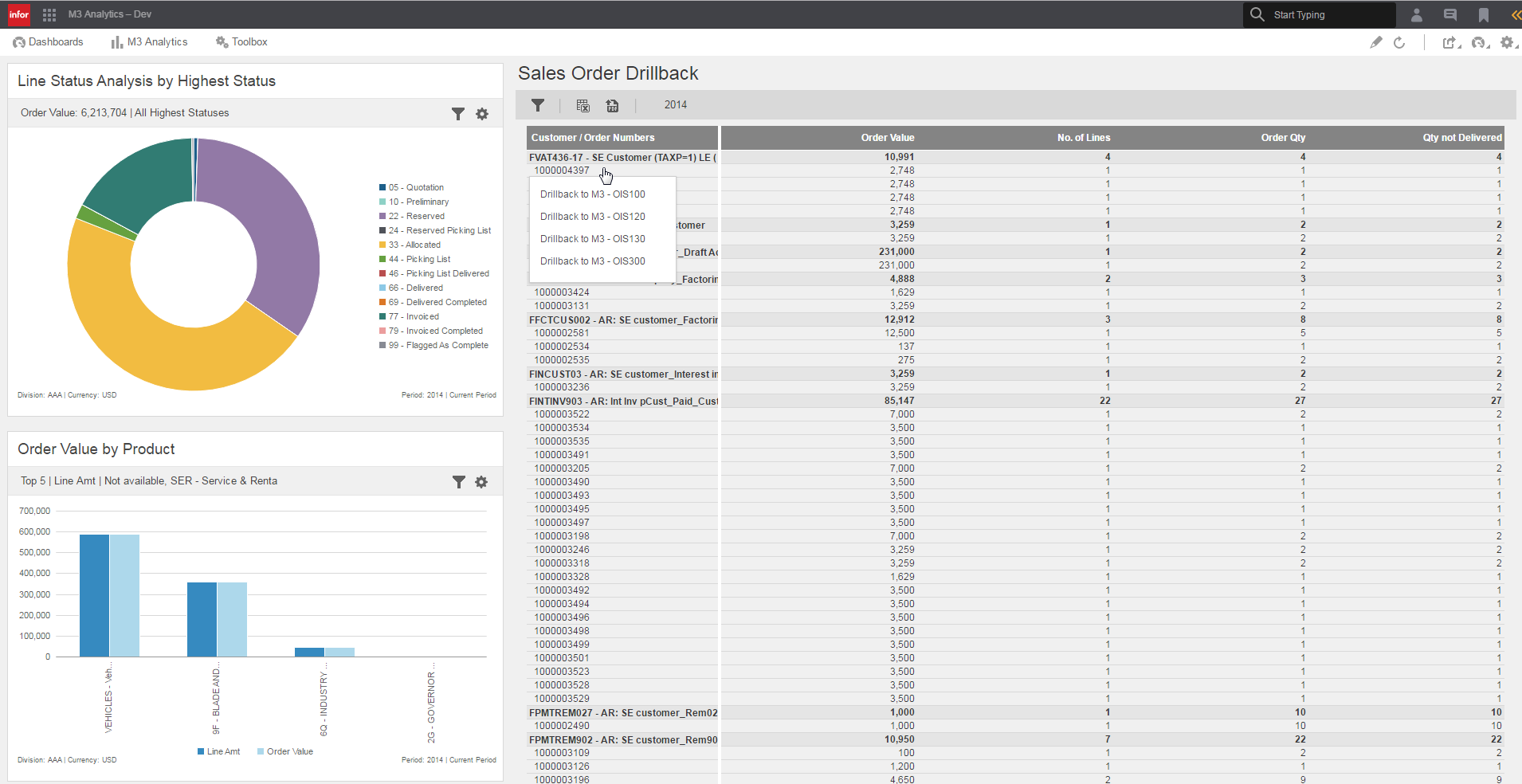Using drillback
Each drillback dashboard contains widgets and a drillback report. Widget communication is set up between widgets and the drillback reports, so you can filter by using the drillback report if you are looking for specific information, or use the widgets to narrow down your search.