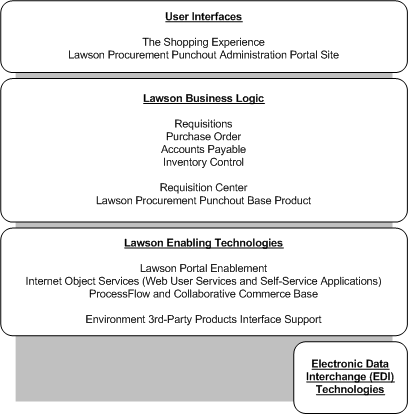Procurement Punchout components
Procurement Punchout uses various Infor and third-party components to create the Shopping Experience. These components include:
-
Infor Lawson Requisition Center, Inventory Control, Accounts Payable, and Purchase Order server applications
You can set up these applications with basic information and processes necessary for requisition processing, such as the currency to use, your accounting units and accounts, the names and locations of your vendors, your inventory locations and items, your requesters, and requesting locations.
Requisitions. Before you can create requisitions, you must set up the Requisitions application, including requesters, requesting locations, and approval codes. The Requisition Center tab in Requesters (RQ04.1) enables you to define the tasks allowed in the Infor Lawson Requisition Center application. See the Infor Lawson Requisition Center User Guide.
Inventory Control: The Infor Lawson Requisition Center tab in Company (IC01.1) enables you to define the tasks allowed in the Infor Lawson Requisition Center application. UNSPSC Product Codes (IC16.1) and Item Master (IC11.1) enable you to create an item hierarchy that enables user searches at each level, based on the UNSPSC codes. These codes were developed by the United Nations in association with Dun & Bradstreet. The Search Catalog enables you to look up items and keywords in up to 28 origin fields determined by set up. Keywords and search criteria are defined in the Inventory Control application. See the Inventory Control User Guide.
Purchase Order: You must define Purchase Order vendors and locations before using the Infor Lawson Requisition Center. Electronic Data Interchange (EDI) is defined as your PO Vendor Issue Method if your company is issuing purchase orders through EDI. The Punchout tab in PO Vendor (PO10.1) and Vendor Purchase From Location (PO10.2) enables you to specify whether to allow changes to punchout items. See the Purchase Order User Guide.
Accounts Payable: You must set up vendors in Vendor (AP10.1) for processing. See the Accounts Payable User Guide.
-
Infor Lawson Requisition Center
The Infor Lawson Requisition Center application enables you to create requests with demand on stock and demand on vendors, and process, view, and modify requisitions. See the Infor Lawson Requisition Center User Guide.
-
Lawson ProcessFlow
ProcessFlow (reqapproval1.flo and reqapproval2.flo) routes requisition approval requests to approvers. Each flow has up to six levels of approval, based on dollar amounts. You can define approvers and dollar amounts according to their requirements for a company/requesting location. See the ProcessFlow Reference Guide.
-
Lawson Internet Object Services (IOS)
Infor Lawson Requisition Center access for use with Procurement Punchout is based on User Profiles. The Procurement Punchout Portal also uses IOS to create bookmarks. See the Lawson Administration Guide: Portal.
This diagram shows the Procurement Punchout components in the Lawson system: