Configuring Subject Area security
A Subject Area is a listing of attributes and measures available to the user for building dashboards and reports. The Default Subject Area is a listing of all attributes and measures in the space. Lawson Analytics delivers several predefined Subject Areas which are available to different space groups. All delivered Subject Areas and the access by security role or space group are listed in these table:
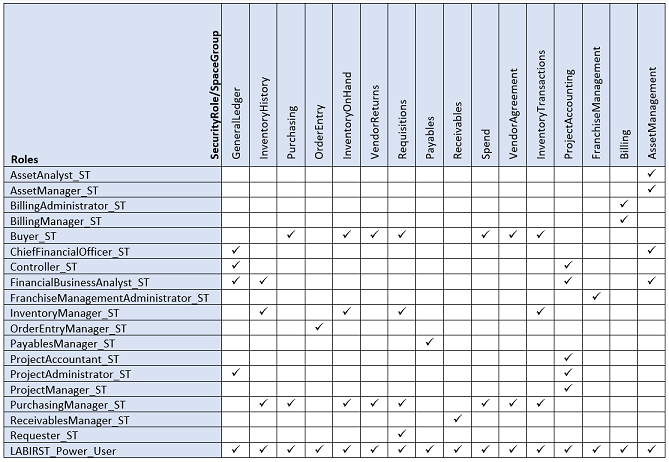
These steps are used to configure custom subject area and its security.