About updating commitments and encumbrances
Because transactions can originate in many different Lawson applications and follow different paths, the process for updating a commitment is not the same for each transaction. See Programs that update commitments or encumbrances
This example shows how a commitment will affect the budget for an equipment acquisition:
-
A purchasing agent at LGE Corporation enters a requisition for one computer at a cost of $2,000.
-
When the requisition is released, the General Ledger commitment file (GLCOMMITX (for UNIX/Windows) DBGLGOX (for IBMi)) is updated with a $2,000 Requisitions commitment record.
-
After the requisition is approved, a purchase order is created. After the purchase order is released, the Requisitions commitment record is deleted and a Purchase Order encumbrance record is created.
-
The purchase order is issued, and the computer is received. After the invoice is matched, it is released to the Accounts Payable application, the Purchase Order encumbrance record is deleted and an Accounts Payable encumbrance record is created.
-
After the Invoice Distribution (AP175) is closed, the Accounts Payable encumbrance record is deleted and a released journal entry is created in General Ledger and is treated as a General Ledger encumbrance.
-
When you run Journal Posting (GL190), the entry is posted is no longer an encumbrance and becomes a General Ledger actual balance.
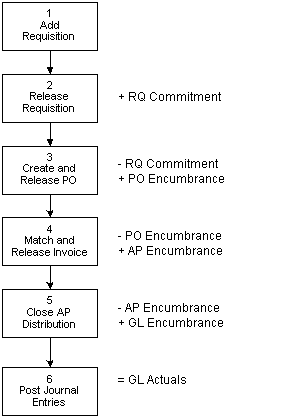
Programs that update commitments or encumbrances
This table shows the specific programs in the Lawson applications that update commitments or encumbrances. These are updated when the transaction status is changed to released, with one exception. Encumbrances are updated for time records created in the Payroll application when the transaction status is changed to current.
| System | Program | Transaction |
|---|---|---|
| Accounts Payable |
Batch Control (AP25) Invoice Release (AP26) Invoice Interface (AP52) Batch Release (AP125) Mass Invoice Release (AP126) Invoice Interface (AP520) |
Invoices |
| Accounts Receivable |
Transaction Header (AR42) Application Closing (AR190) Transaction Interface (AR560) |
Invoices |
| Billing |
Invoice Entry (BL20) Batch Control (BL29) Invoice Batch Release (BL120) Create Recurring Invoices (BL130) Billing Interface (BL520) |
Invoices |
| Cash Management |
Bank Transaction Entry (CB20) Reconciliation Variance Adjustment (CB500) |
Bank Transactions |
| Employee Expense |
Advance Release (EE35) Mass Employee Release (EE135) |
Expenses |
| General Ledger |
Journal Entry (GL40) Journal Control (GL45) Recurring Journal Control (GL75) Recurring Journal Interface (GL170) Transaction Interface (GL165) Remote Site GL Transaction Upload (GL311) Allocation Interface (CA190) |
Journal Entries |
| Grant Management | Salary Encumbrance Processing (GM110) | Salary Encumbrances |
| Order Entry |
Item Speed Entry (OE10) Returns (OE30) Batch Order Release (OE110) |
Orders |
| Payroll |
Time Record Entry (PR36) Time Record Selection (PR38) Manual Payment (PR80) Adjustment (PR82) Retroactive Pay Calculation (PR131) Batch Time Record Update (PR137) |
Time Records |
| Project Accounting |
Journal Entry (AC Only) (AC40.1) Journal Entry (AC and GL) (AC40.4) Resource Journal Entry (AC Only) (AC41.1) Resource Journal Entry (AC and GL) (AC41.4) Subcontractor Time Entry (AC42) Manual Commitments Transaction Entry (AC46) Allocation Update (AC131) DI541 (Time Entry Commitments) |
Activity Entries |
| Purchase Order |
Purchase Order Entry (PO20) Purchase Order Interface (PO100) Received, Not Invoiced Report (PO135) |
Purchase Orders |
| Requisitions |
Requisition (RQ10) Approval Review (RQ12) Requisition Interface (RQ500) |
Requisitions |