Error: Trading Partner Not Found
Question:
Why am I getting the message "ERROR: Trading Partner not found" in the job log? I have set up the trading partner record.
Answer:
The trading partner record does not match the data that you received from the vendor. There is an error in the trading partner setup or the vendor is sending different values than were agreed upon.
With this kind of error, you will see this kind of entry in the job log:
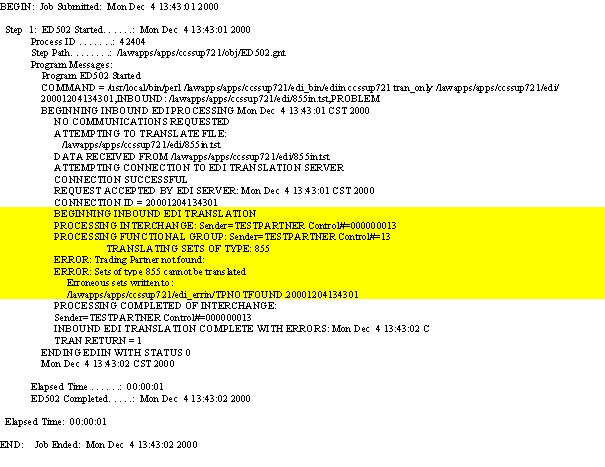
Look in $LAWDIR/applicationproductline/edi/archive/in (UNIX) or %LAWDIR%\applicationproductline\edi\archive\in (Windows) or LAWDIR/applicationproductline/edi/archive/in (System i) to find the data file where the "Trading Partner not found" error was generated.
For the error generated in the above example (/lawapps/apps/ccssup721/edi_errin/TPNOTFOUND.20001204134301), this is what you would see in the data file. The data segments have been put on separate lines (separated by returns to make it easier to read. The actual data can all be on a single line.
|
In a data file, each element is separated by a ^ element delimiter (a different element delimiter is used with the UN/EDIFACT standard). When counting the elements, you do not include the segment identifier, such as ISA or PO1. For example, the third element of a PO1 segment is the unit of measure. So, counting over three ^ in the PO1 segment, not including the PO1 segment identifier, the value in the third element is EA.
To correct the Trading Partner Not Found error, you must compare the six essential fields with the trading partner record for the 856 transaction type. How EDI identify a trading partner record
On Trading Partner Setup (ED10.1) and in the header information (copied below, with the six elements bolded to make them easier to see), compare the six elements in the trading partner record that EDI must find an exact match for to be able to find a trading partner.
ISA^00^ ^00^ ^ZZ^TESTPARTNER ^ZZ^LAWSON ^990730^0958^U^00300^000000013^0^P^:~ GS^PR^TESTPARTNER^LAWSON^990730^0958^13^X^003030~ ST^855^130001~
| Element | Location in data file | Value in data file | Value in Trading Partner Record |
|---|---|---|---|
| Your ISA ID | ISA segment element 8 in inbound ISA header | LAWSON | LAWSON |
| Partner's ISA ID | ISA segment element 6 in inbound ISA header | TESTPARTNER | TESTPARTNER |
| Your GS ID | GS segment element 3 in inbound ISA header | LAWSON | LAWSON |
| Partner's GS ID | GS segment element 2 in inbound ISA header | TESTPARTNER | TESTPARTNER |
| Trans Type | ST segment, element 1 | 855 | 855 |
| Std Version | GS segment, element 8 | 003030 | 003020 |
The "Trading Partner Not Found" error is caused in this instance because the values for Std Version do not match—in the trading partner record the value is 003020 for Std Version and in the data file the value is 003030. Verify with your trading partner that 003030 is the correct standards version and change the trading partner record.
Remember, all six elements must match exactly, including upper/lower case and spacing. The procedure for correcting the "Trading Partner not found" error is summarized below.
- When you are notified of an error, open the job log and find the location of the erroneous set and note the entry specified after the error message.
- Locate the data file.
- Use a text editor to open the data file where the error occurred.
- On Trading Partner Setup (ED10.1) and in the data file, compare the six elements in the trading partner record that EDI must find an exact match for to be able to find a trading partner.
- Correct any discrepancies appropriately.