Object shape and color
The tables below describe object shape and color uses in the dependency viewer.
Object shape
Object Shape may vary depending on the implementation type:
| Implementation Type | Description |
|---|---|
| Table | 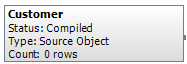
Rectangular with pointed edges |
| View | 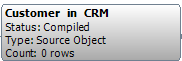
Rectangular with curved edges |
Object color
Object Color may vary depending on the selected object display
| Object Type | Color |
|---|---|
| Source/Catalog : Source Object | Gray |
| (Source) Splitter | Orange |
| Decoder | Green |
| Composer | Cyan |
| Merger | Pink |
| Normalizer | Purple |
| Denormalizer | Light Brown |
| Dimension Table | Blue |
| Fact Table | Yellow |
Object Display by ETL performance
| Transaction Per Minute | Color |
|---|---|
| NO ETL Activity | White |
| <100,000 TPM | Red |
| <500,000 TPM | Orange |
| <1,000,000 TPM | Yellow |
| >1,000,000 TPM | Green |
Object Display by new rows or updated rows
| Transaction Per Minute | Color |
|---|---|
| NO ETL Activity | White |
| <100,000 TPM | Red |
| <500,000 TPM | Orange |
| <1,000,000 TPM | Yellow |
| >1,000,000 TPM | Green |
Object display by last ETL activity
| Last ETL Activity | Color |
|---|---|
| NO ETL Activity | White |
| <24 hours | Green |
| <48 hours | Yellow |
| <72 hours | Orange |
| <7*24 hours (1 week) | Red |