About data dictionary names and their uses
You can use data dictionary names when defining columns, column headings, or report titles for a report on Format (RW20.1). Select on the Data Name field to see a listing of the data names online. The Data Dictionary window displays all available data dictionary items and their corresponding default sizes.
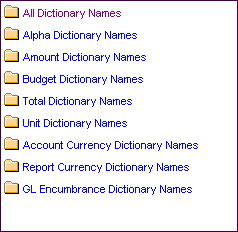
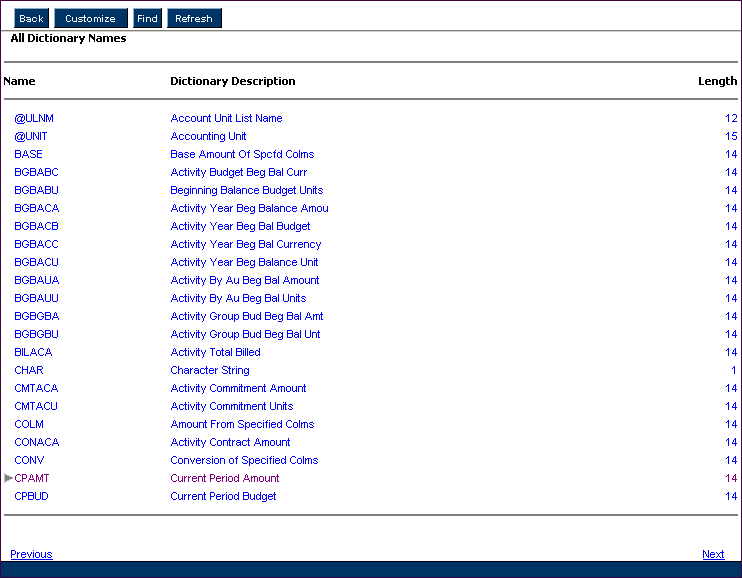
To view data dictionary detail, access the data dictionary name parameters. Right-click the data name in the Data Name field and select Drill. In the Drill Around dialog box, select Data Dictionary Detail. Any information that is available for the data dictionary name appears; not all data dictionary names have additional parameters.
In this example, more information is found for the CPAMT data dictionary name. The data name CPAMT can be used with three parameters.
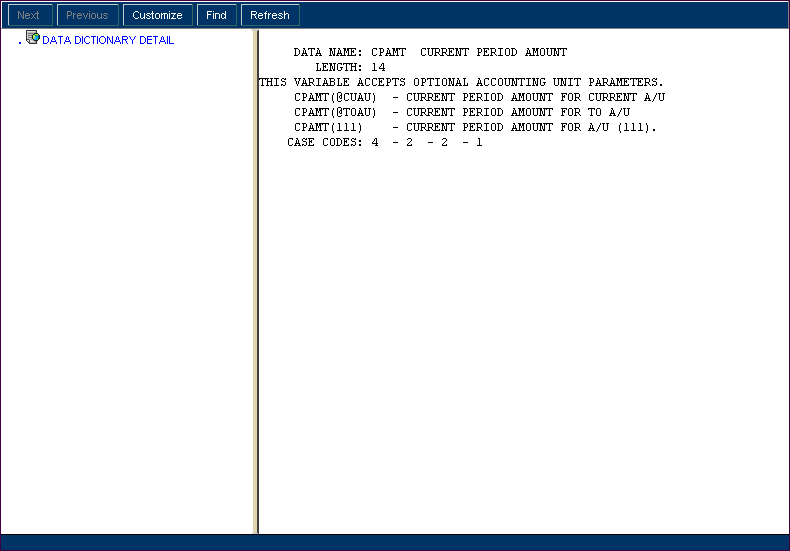
Data dictionary names can also be accessed on Compute Statement (RW50.1) and detailed information on the data dictionary can be printed by running Data Dictionary Listing (RW205).