Detail options
When you include detail lines in your row, you must select a detail option to indicate how the account information will appear on the report. Four detail options are available:
-
Consolidate
-
Account
-
Subaccount
-
Level
Consolidate detail option
The consolidate detail option is used to print one line on the report summing the accounts defined for the line and using whatever description was entered on the row line. For example, you can sum several cash accounts together on one line and specify Cash as the description.
Account detail option
The account detail option is used to print all the individual major accounts in an account range. The account detail option consolidates subaccount activity into the major account range if subaccounts are defined for the line. You can specify a value in the description field for an account detail line as a note to yourself, but that value does not print on the report. Account descriptions are those defined on Detail Accounts (GL00.3).
Account detail example
This example shows which accounts will display on a report if you use an account detail line to summarize a range of accounts that included subaccounts. This example uses theis portion of a chart of accounts:
| Account number | Posted amount | Description |
|---|---|---|
| 11100-0000 | $100.00 | Cash in Savings |
| 11100-0001 | $500.00 | Cash in Certificate of Deposit #1 |
| 11100-0002 | $200.00 | Cash in Certificate of Deposit #2 |
| 11100-0003 | $150.00 | Cash in Money Market Fund |
| 11200-0001 | $400.00 | Cash in Checking - Chemical Bank |
| 11200-0002 | $500.00 | Cash in Checking - Lasalle Bank |
Defining an account detail line for accounts 11100 to 11200 results in two detail lines on the report, one for each major account. Note in the illustration that, because of the subaccounts, the Cash in Savings description actually reflects the sum of amounts from four different accounts and is no longer an accurate description. The amount shown for Cash in Checking - Chemical Bank is also exaggerated because it includes the funds at Lasalle Bank.
Subaccount detail option
The subaccount detail option is used to print all the individual accounts and subaccounts in a range. This detail option is similar to the account detail option. The difference is that each subaccount also prints as an individual line on a report. For both account types, the description is taken from the Chart of Accounts (GL00.1).
Subaccount detail example
This example shows which subaccounts will display on a report if you use a subaccount detail line to summarize a range of accounts that included subaccounts. This example uses the same portion of a chart of accounts as in the account detail example above.
Defining a subaccount detail line for accounts 11100 to 11200 results in six detail lines on the report, one for each subaccount.
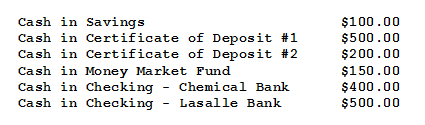
Consolidate and account detail example
In this illustration, LGE has defined consolidate detail and account detail row lines.
For the consolidate detail, they wanted current assets. They created four row lines; Cash with an account range of 11100-11950, Accounts Receivable with an account range of 12100-14500, Inventory with an account range of 15100-15850, and Prepaid Expenses with an account range of 16000-16000. The resulting consolidate detail prints a consolidated total of all the accounts and subaccounts in the specified range using the description that was entered on the row line.
For the account detail, they wanted long-term assets. They defined one account detail line with an account range of 17100 to 18100, which represents the long term asset accounts in their chart. The resulting account detail report prints each long term asset account as a separate line, using the descriptions from the chart.
Level detail option
The level detail option is used to print one line for every posting accounting unit within the level range defined for the row line. The level detail option is only used with a Style 2 (level) or Style 3 (both) row. The level detail option is not applicable for a Style 1 (account) row.
Level detail example
This example shows the posting accounting units that display on a report if you use the summary accounting unit Headquarters on the row line with the level detail option.
Defining a level detail line for the summary accounting unit Headquarters results in five detail lines on the report, one for each posting accounting unit.
Detail options available by report style
This table shows what detail options are available to use depending on the report style that you are defining.
| Detail option | Style 1 | Style 2 | Style 3 |
|---|---|---|---|
| Consolidate | Yes | Yes | Yes |
| Account | Yes | No | Yes |
| Subaccount | Yes | No | Yes |
| Level | No | Yes | Yes |