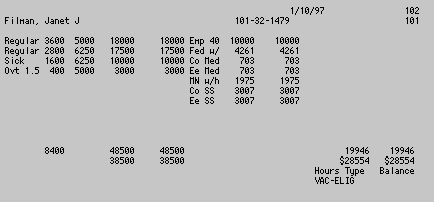What Happens When I Run the Payment Print?
Run Payment Print to create employee payments and direct deposit receipts and for all payments processed through the Earnings and Deductions Calculation for the population and specified bank code.
Payment Print serves the following functions in Payroll:
-
Creates the payment print file
-
Creates the direct deposit receipt print file
-
Creates the direct deposit tape file for submission to the bank
-
Assigns payment numbers (check numbers) to the payroll history previously created by the Earnings and Deductions Calculation
-
Creates payment history with the appropriate payment numbers and amounts for use in reconciling and voiding payments
-
Automatically voids used alignment form numbers
-
Updates the payment print status flag on Payroll Cycle Status
When Payment Print is complete, print the payment and Direct Deposit data on the appropriate check stock and copy the tape file to tape.
Example
The following time records were created in Payroll for Janet Filman.
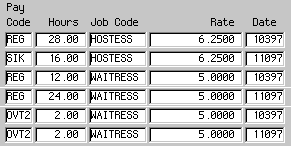
When the payroll manager processed the Payment Print, the following payment was created for Janet.