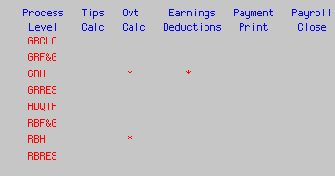How do I Check on Payroll Cycle Status?
The Payroll Cycle Status inquiry displays the status of the current payroll and accrual cycles for all process levels. Use the Payroll Cycle Status to verify where you are within a payroll or accrual cycle. The forms and reports displayed on the Payroll Cycle Status Inquiry are:
-
Tip Calculation (U.S. and CA only)
-
FLSA Overtime Calculation (U.S. and CA only)
-
Earnings and Deductions Calculation
-
Payment Print
-
Payroll Close
Payroll uses information on the Payroll Cycle Status to control when payments are ready for printing, when a form or report must be reprocessed, when payroll can be closed, and when to send appropriate error messages.
The following statuses display for each form or report by process level:
-
_(blank) - the program has not yet been processed
-
R - the program is currently running
-
E - the program ended in error
-
* (asterisk) - the program completed successfully
When the Payroll Close completes successfully, the * indicator clears from payroll cycle programs. The * indicator clears from accrual cycle programs when Accrual Close completes successfully.
Example
In this example, for Process Level GRH, the Overtime Calculation and Earnings and Deductions Calculation completed successfully. For RBH, the Overtime Calculation completed successfully, but the Earnings and Deductions Calculation has not been processed.