Export budgets to data marts
You can export budgets to a Lawson Financials, Strategic Ledger, or Compensation data mart created using the Lawson Analytic Architect.
Budget Architect updates Pillar budget data to an existing data mart. Budget Architect does not create a data mart.
The budget member name must exist in the data mart outline. You can create the budget member name using the Essbase Outline Editor. For the Lawson Financials and data marts, you can define the budget member in Analytic Architect Data Mart Manager (IA10), Parameters (GL87 and AC87), and the Scenarios tab.
You can use a unique budget member name for budgets that you create in the Pillar application and update to the data mart using Budget Architect. If the budget member name for Pillar budget data is unique, then Analytic Architect cannot overwrite budget data with General Ledger or budgets. For example, you can name the budget member Budget 999. If you never create data in budget 999 in General Ledger, then Analytic Architect cannot overwrite the Pillar data that you populate in the Budget 999 member.
This diagram illustrates the flow of budget data to the data mart:
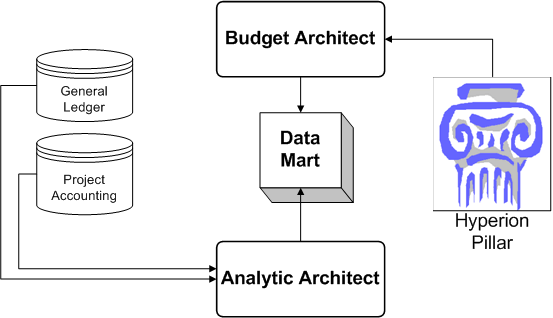
This diagram shows how to export budgets from the Pillar application to a data mart: