How Accounts Payable interfaces with other Lawson applications
This section explains how the Accounts Payable application interfaces with other Lawson applications.
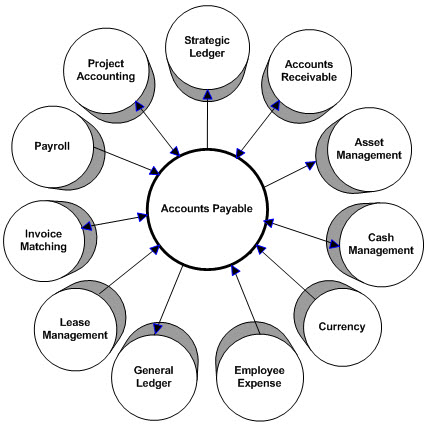
Accounts Receivable
Accounts Payable vendors can be defined to have a relationship to customers in the Lawson® Accounts Receivable application.
In Accounts Receivable you can display balances between your AR customers and AP vendors. You can also select open transactions (invoices, debit memos, credit memos, and payments) and interface a summary debit memo or credit memo into the Accounts Payable application for the selected amount.
Asset Management
If you define asset invoices, the Accounts Payable application sends the Lawson® Asset Management application all information required to automatically create assets from those invoices.
In Asset Management, you can maintain distributions from Accounts Payable.
Cash Management
Accounts Payable uses Lawson® Cash Management for updating payment processing information. Bank service charges are also recorded in Cash Management.
Currency
Accounts Payable uses currency codes and exchange rates defined in the Lawson® Currency application.
Employee Expense
Accounts Payable defines the vendors that are used by Lawson® Employee Expense.
Employee Expense updates Accounts Payable vendor balances, and Employee Expense comments can be printed on Accounts Payable payments.
Employee Expense sends encumbrances to the Lawson General Ledger application.
General Ledger
Accounts Payable sends journal entry information to the Lawson General Ledger application, updating expense and liability accounts.
Accounts Payable sends encumbrances to the Lawson General Ledger application.
Inventory Control
Inventory Control uses vendors that were set up in the Lawson Accounts Payable application.
Invoice Matching
Accounts Payable sends vendor information to the Lawson® Invoice Matching application.
Invoice Matching creates general ledger distributions for invoice and credit approvals and sends them to Accounts Payable. The match process creates a released invoice, which is then sent to Accounts Payable for payment processing.
Lease Management
Lease Management sends release and approved invoices to the Lawson® Accounts Payable application.
Payroll
Accounts Payable invoices can be created from deductions such as garnishments and insurance premiums created in the Lawson® Payroll application.
Project Accounting
Accounts Payable sends committed costs to the Lawson® Project Accounting application.
The Project Accounting application sends subcontractor time entry to Accounts Payable. In addition, Project Accounting sends payment information to Accounts Payable of invoices paid with an activity.
Purchase Order
Purchase Order uses vendors that were set up in the Lawson Accounts Payable application.
Requisitions
Requisitions uses vendors that were set up in the Lawson Accounts Payable application when users select a vendor on a requisition.
Strategic Ledger
Accounts Payable sends user analysis values to the Lawson® Strategic Ledger application for analysis and reporting on organizational profitability.
A user analysis field is a flexible, user-defined element that stores transaction information to measure profitability. You can assign user analysis fields to accounts payable distribution lines.
Tax
You must set up a Lawson Tax application company and tax code before setting up an Accounts Payable company.
Terms
Terms lets you assign terms codes to vendors, locations, and invoices in Accounts Payable.