De-activate the old Infor Lawson login scheme
In this procedure you will deactivate the old login scheme on the Infor Lawson LSF LDAP.
- If necessary, log in to the MMC console and then connect to the Active Directory Schema Snap-in.
- From the MMC Console Root, select Active Directory Schema, right-click and then select Change Active Directory Domain Controller.
- In the window under the Name, click in the "Type a directory server name:port" and then provide the hostname and port for LSF LDAP. Press Enter when you have selected it. Click OK when you are finished ispecifying values.
-
Remove "zzlwsnattrLoginScheme" from the "zzlwsnobjService" object class.
- Under Classes, find zzlwsnobjService and right-click Properties.
-
From the zzlwsnobjService Properties dialog box, Attributes tab, highlight
"zzlwsnattrLoginScheme" in the list and then click Remove.
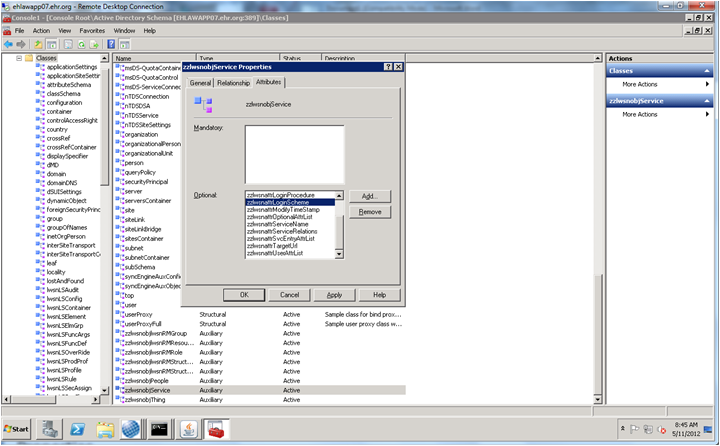
-
Deactivate the attribute zzlwsnattrLoginScheme. Locate the attribute in the list of attributes, right-click and then select Properties.
From the zzlwsnattrLoginScheme Properties dialog box, uncheck the "Attribute is active" radio button and then click OK.
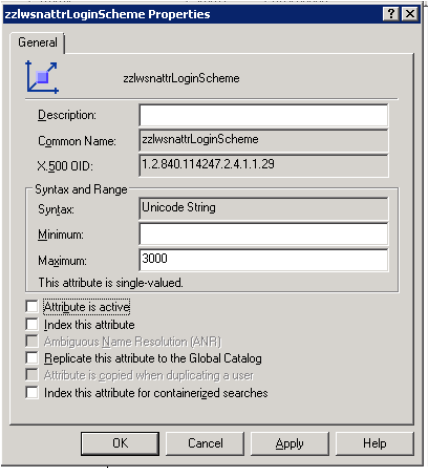
The attribute appears as "Defunct" in the attribute list.
-
Change the view so that the defunct attributes are not visible.
- Go to Verify Schema->Change View.
-
Click Active Directory Attributes->View->Uncheck Defunct Objects.
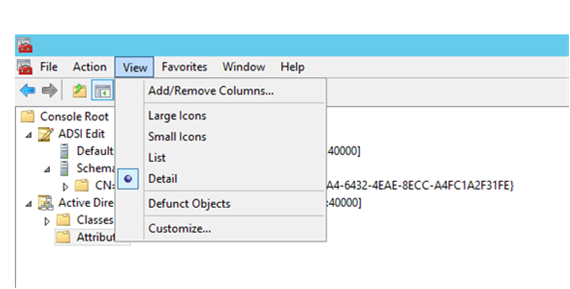
-
Rename the LoginScheme attribute.
- Move to the "Adam ADSI Edit" snap-in.
- Expand the list and locate the Infor Lawson schema.
-
Right-click to expand the Attribute Editor.
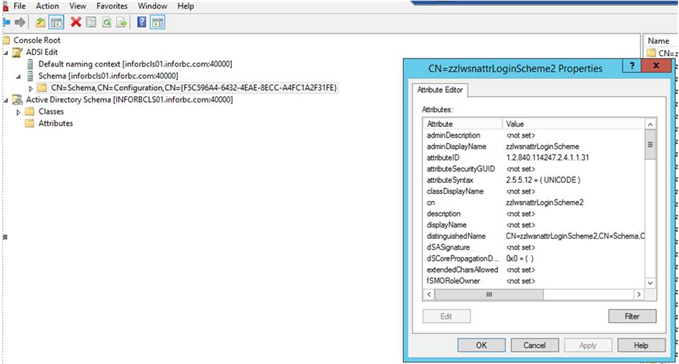
- Locate the attribute zzlwsnattrLoginScheme in the list and then right-click it. From the context menu, select Rename.
-
Change the name of the attribute to the following:
Original name:
CN=zzlwsnattrLoginScheme"
New name:
CN=zzlwsnattrLoginScheme2"