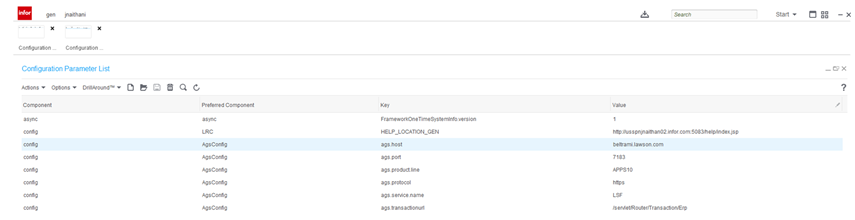Update the configuration parameter
These instructions describe how to add Keys and Values for the configuration parameter that supports AGS calls to LSF from Landmark. Landmark installations that have been unfederated and for which you want to make AGS calls to LSF must configure this parameter.
- In Infor Rich Client, log in as an administrator.
- In the application data area, perform a search for Configuration Parameters.
- On the Configuration Parameter list, select config and then click .
- For Key, specify ags.host. For Value, specify the FQDN of the new LSF endpoint.
- Click Save.
-
Repeat steps 3-5 as often as needed to create the additional
Key and Value pairs shown in the table.
Key Value ags.port LSF http/https port ags.product.line LSF application product line ags.protocol HTTP or HTTPS as used by LSF ags.service.name Name of LSF Service that was configured in Landmark ags.transactionurl Typically, /servlet/Router/Transaction/Erp -
When you have added and saved all required Keys and Values, your screen
should look similar to the following.