Execution Cycle: Lawson Portal Startup
An execution cycle in Lawson Portal always begins and ends with an HTTP call to / from the browser and always goes through IOS. The execution process between IOS and the rest of Lawson depends on the type of process. The diagram and table that follow show the process from an initial user request through displaying Lawson Portal and the appropriate home page in the user's browser.
An important point is that typical web-based applications constantly exchange data with the HTTP server and must reload application code with each new request from the browser. Lawson Portal optimizes performance by delivering a significant amount of Lawson Portal code to the user's browser at runtime, removing the need for constant read/writes between the HTTP Server and the browser.
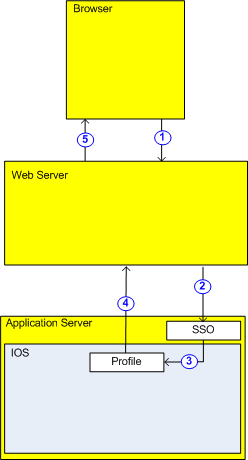
| Step | What is happening |
|---|---|
| 1 | A user running a browser navigates to Infor Workspace URL. |
| 2 | Lawson Portal reads the request and sends it to IOS on the Lawson server via HTTP. |
| 3 | If the SSO service determines the user has a current session, Lawson Portal queries Profile to get the user's startup information. (If the user does not have a request, the request is dealt with.) |
| 4 | Profile returns the user's home page, viewing preferences, Lawson Portal roles, language, bookmarks and other information needed to create the user's page. |
| 5 | Lawson Portal displays the user's home page in the browser. |