What Are Attachments?
Attachments are additional information, for example, a spreadsheet document, that can be attached to a Lawson record (if this functionality is supported in the application). For example, HR11.1 allows users to attach a document containing information about an employee's career action plan. You might not want every HR11.1 user to be able to view or update this information. Just as with sensitive fields and tabs on the HR11.1 form, you can restrict some HR11.1 users from seeing the contents of an attachment.
If a form has attachments and a user has access to attachments, the user can view (and create or update if the access granted includes those capabilities) from the form.
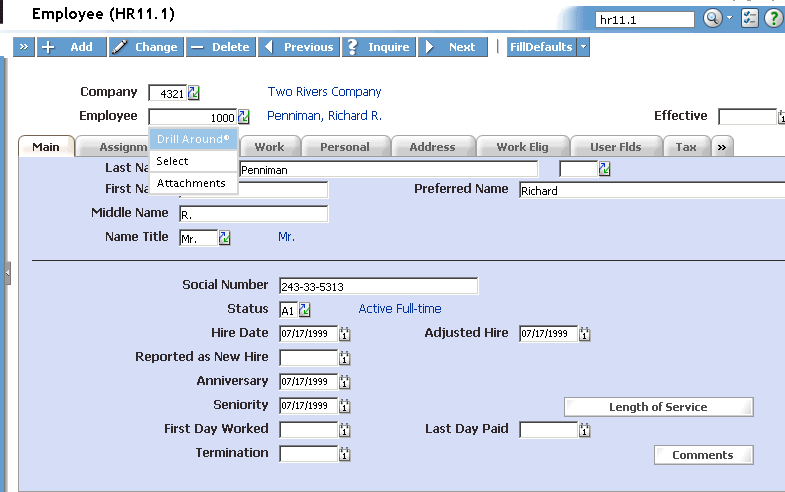
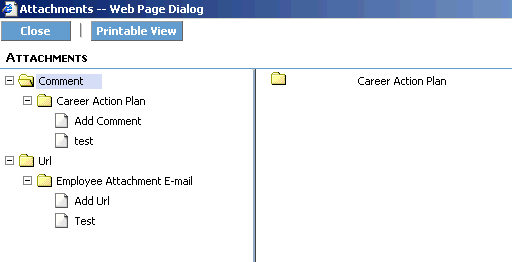
Naming scheme for attachment files
Determining which data file an attachment file is associated with is not always a trivial task. Later sections of this topic describe how to do it. This subsection explains how attachment files are named. You need to know an attachment file name in order to locate it in the Security Administrator Object Viewer.
Attachment files are stored in the Lawson database with a naming convention derived from the first three letters of the data file they are associated with preceded by "L_H". For example, an attachment file associated with the EMPLOYEE data file would be named "L_HEMP".
A detail file exists only if a header file is greater than 512K. If a data file is associated with both an "L_H" and an "L_D" file, the rule you write for the "L_H" file will automatically apply to the "L_D" file. The "L_D" file cannot be secured separately from the "L_H" file. If the Object Viewer shows "LDEMP" or a similarly named file, ignore it.