Unsubscribing and re-subscribing to bookmarks
This topic explains what bookmarks are and how to unsubscribe or re-subscribe to them.
Defining bookmarks
Bookmarks are content items (forms, reports and so on) that your system administrator has given you access to. Having access to a bookmark is called subscribing to it.
Items identified with a closed book icon are top-level bookmarks. Top-level bookmarks have subordinate content associated with them. A closed book means you can click to expand and see the subordinate bookmarks. A multi-page open book means the bookmark is already expanded.
An open book identifies a subordinate bookmark.
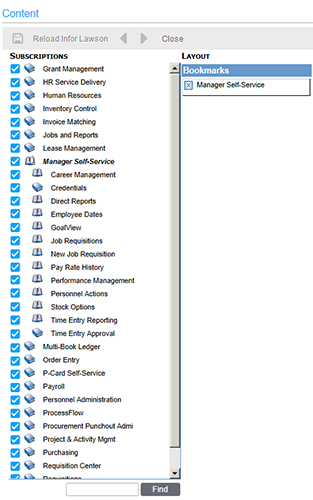
Unsubscribing and re-subscribing to bookmarks
The most common reason for performing this procedure would be to remove subordinate bookmarks, that is, bookmarks that shows automatically under a top level bookmark. Removing those that you do not use can make your list shorter and easier to navigate.
-
Unsubscribe to a bookmark — Click the bookmark to unsubscribe to it.
-
Re-subscribe to a bookmark — When a check mark appears in front of any bookmark, it means you are subscribed to it. When you are subscribed to content, it means you can place this content on your home page through a menu or on your main content pane. Even if you do not place subscribed content in your home page, it is available to you when you perform a search.