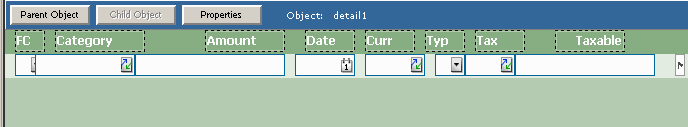Detail area
A detail area is an area on a form for collecting a specific type of data. For example, the Expense Detail form (EE20.3) has a detail area for inputting multiple expenses for an individual employee. Detail areas are organized in a row/column format with a header section at the top of the area for a description.
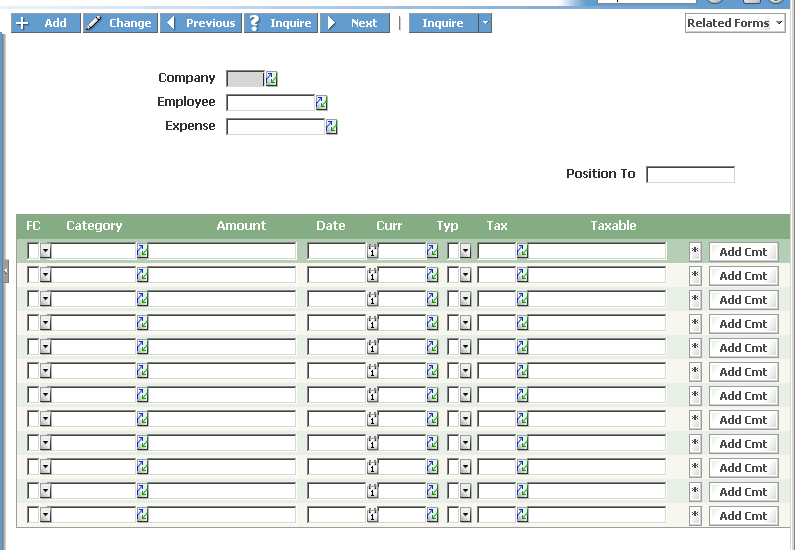
The detail area object is for adding or modifying a detail area on a form. This is the detail area object itself, not the fields in the detail area. Each field in the detail area has its own properties depending on the type of object it is. A form can have only one detail area.
If you are required to make changes to the detail area of a form, you must first be in the Object view. Click inside the form itself so that the form object is selected.
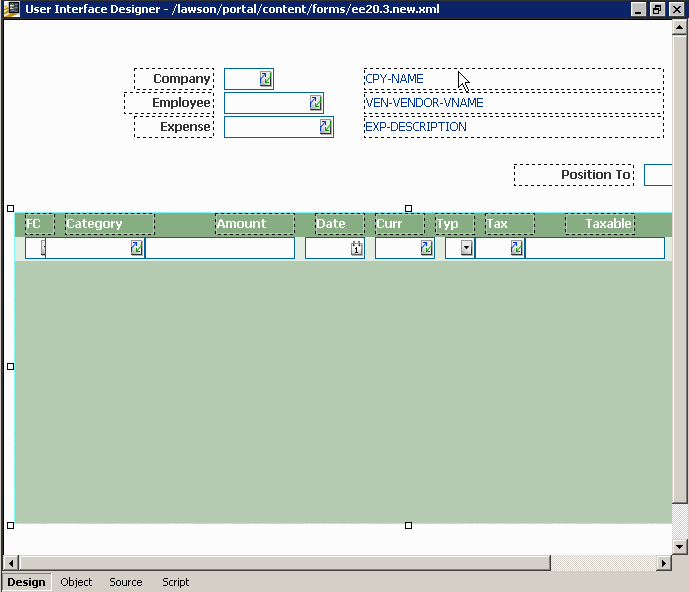
With the form selected, click the Object button at the bottom of the designer window. When the detail area appears in the Object window, you can edit the objects within the detail area. Notice that you can edit detail area properties without leaving the Object window using the Properties button.