Specifying the address for a linked object
When you add an image, web page, or RSS News object to a custom page, you must specify a URL for the object.
When you click the URL button for a linked object, the URL dialog box appears.
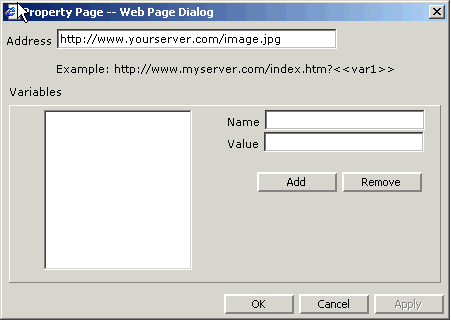
Specifying the address directly
To specify an address that all users go to, type the exact location in the address field of the Properties dialog box. Ensure you have specified a location that all users of your custom page can access.
Specify the address through a variable
You can map a link to a variable location so that, for example, when a user clicks a link within a custom page object, the address for that link is passed to another object, say, a Web Page. The Web Page object then displays the address for that object.
To use a variable, you must supply these information on the address dialog box:
-
Address: The address should contain the variable name surrounded by double angle brackets, as in this example:
http://YourServer/<<YourFileLocationandName>> -
Name: Select the data represented by the variable.
-
Value: Type a default value for the variable.
For more information about mapping objects, see "Mapping Data Objects".