Customizing Design Studio features
From the Design Studio Tools menu, you can select Options to open a dialog box of user-customizable properties.
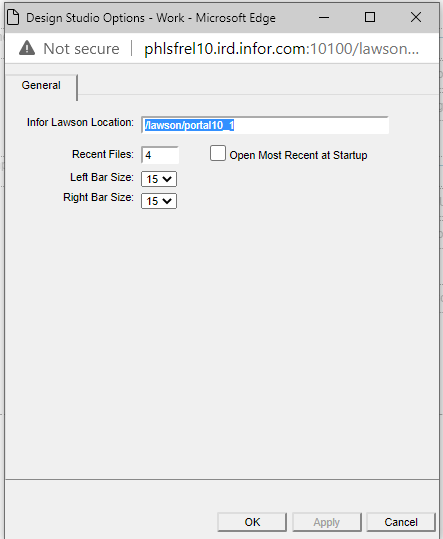
Preferences are stored in the location: LAWDIR/persistdata/lawson/studio/data/users
| Option | Meaning |
| Recent files | This is the number of files that is displayed in your list of recently accessed files available from the Recent tab when you open a designer session. The default is 4 files. |
| Open Most Recent at Startup | Select this option if you want Design Studio to automatically load the last file you worked on when you open a Design Studio session. |
| Left Bar Size | Relative width of the left bar (Toolbox). The default is 15. You can change it to 20 or 25. |
| Right Bar Size | Relative width of the right bar (Properties pane). The default is 15. You can change it to 20 or 25. |