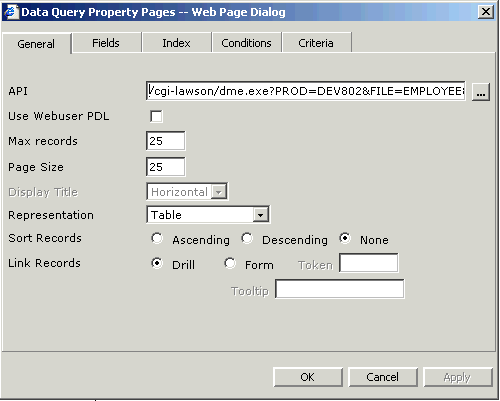Creating a Data Query
When you create a data query on a custom page, you are making an API call to the Lawson Data servlet.
With the Data Query object is selected on the custom page, click the Custom button in the Properties pane. The Data Query dialog box appears.
This dialog box provides many features for building the API call and for formatting the resulting data. The dialog box is organized into tabs. Options on each tab are described in the subsections that follow.