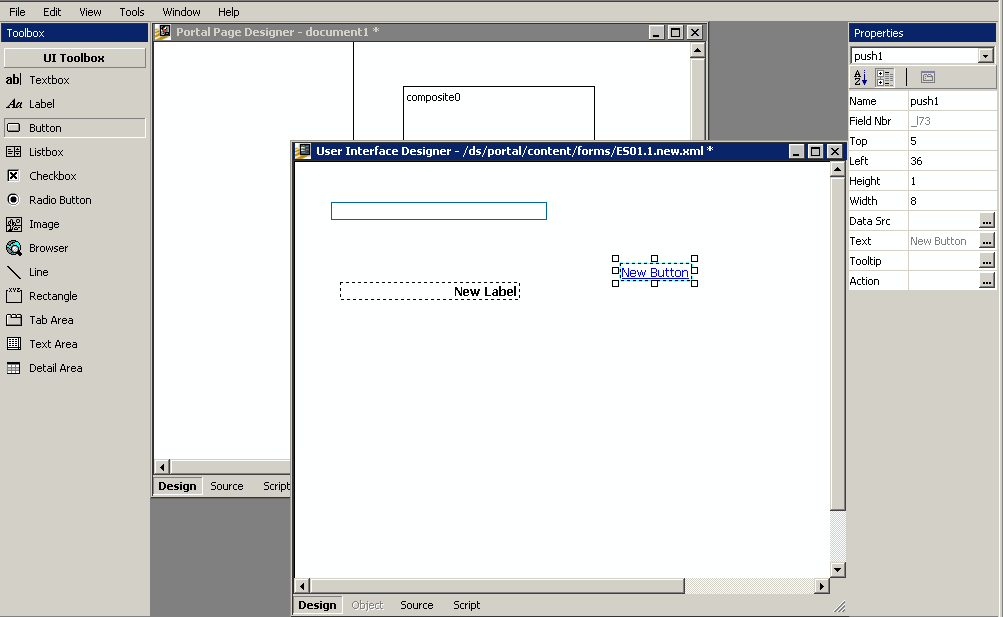Multiple Window Environment
Design Studio is a multiple-window development environment. This means you can open as many documents (wizards, forms, or custom pages) as your system's memory can accommodate.
You are not limited to working with a single designer at one time. You can have Wizard Designer, UI Designer, or Custom Page Designer sessions open simultaneously and move among all open windows. When you close down Design Studio, you are prompted to save all unsaved objects in all open windows.
Use the Design Studio File menu to open a new window with any designer. You are prompted to select the designer you want to work with as well as data area, and, where appropriate, system code and form.
The active window is the one that is currently "on top" and is highlighted. From the Design Studio Window menu, you can minimize or close all open windows. You can also use the Window menu or ALT+Shift+W to move to a new window.
This screen clip shows windows for UI Designer and Custom Page Designer that are open simultaneously. The UI Designer window is currently active.