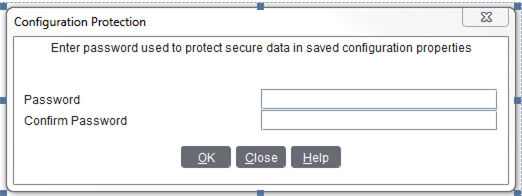Launching the install program
This version of the install program requires a configuration protection passkey. You must know this passkey before you attempt to run the installation program. If this is the first time you are running the install program, you must define the passkey now following passkey complexity rules.