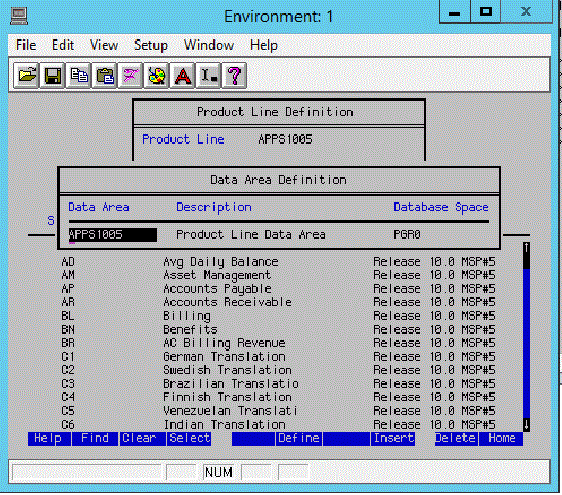Defining Data Areas and Data IDs Using Database Definition
Use this procedure to define data areas and data area IDs using Database Definition (dbdef). This procedure also describes how to assign database spaces to data area or to system codes within a data area, and to set file sizes and database spaces for files within a data area.
To define a data area