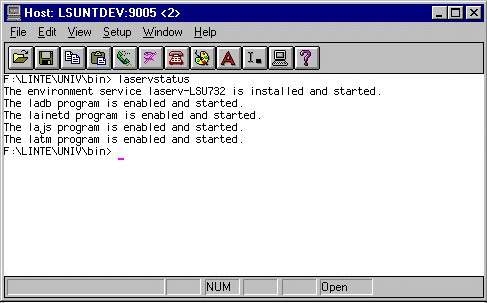Infor Lawson Environment Service
Each Environment has one Infor Lawson Environment Service (laserv) that starts and stops the Infor Lawson servers, as shown below.
| Environment | Infor Lawson Environment Service |
| Infor Lawson Database Server | ladb |
| Infor Lawson Internet Server | lainetd |
| Infor Lawson Batch Server | lajs |
| Infor Lawson Application Server | latm |
| Infor Lawson Debug Server | ladebug |
Installing the Environment Service
The Infor Lawson Environment Service is installed as a Windows service using the command installlaw to start automatically at system boot. When the Environment Service starts, it starts all Infor Lawson servers enabled and listed in the laserv.cfg file.
When you install the Environment Service, it appears in the Windows services control panel as Infor Lawson Environment.
Removing the Environment Service
The removelaw command stops and uninstalls the Environment Service and also stops and disables all Infor Lawson servers. When the machine restarts, the Environment Service and servers do not start.
Controlling the Infor Lawson Service and Servers
The following commands control the Infor Lawson Service and the Infor Lawson servers.
| Command | Description |
|---|---|
laservstatus |
Displays install and start status of the Infor Lawson Environment Service, and the enable and start status of each server. |
laserv -install |
Installs laserv to start at system boot. |
|
- or -
|
Starts laserv and all enabled servers. |
|
- or -
|
Stops laserv and all running servers. |
laserv -remove |
Stops and removes laserv so that it does not start when the system boots. |
|
|
Enables the specific server to start whenever laserv starts. |
|
|
Immediately starts the specific server when laserv is running. |
|
|
Immediately stops the specific server. |
|
|
Stops and disables a specific server so it does not start with laserv. |
Environment Service Status
The command laservstatus displays the status of Infor Lawson Environment Service and servers. The first line of output displays the status of the Environment Service. The Environment Service status can be one of the following:
-
Not installed
-
Installed but not started
-
Installed and started
The next four lines display the status of the Infor Lawson Servers. If the Environment Service is running, the status can be one of the following:
-
Disabled
-
Enabled but not started
-
Enabled and started
If the Environment Service is not running, the status can be the following:
-
Enabled
-
Will be started with Service
-
Disabled
You can run laservstatus from the Start Menu or from the command line.