Infor Lawson configuration utility (laconfig)
Infor Lawson Configuration (laconfig) is a utility that allows you to manage and configure the Environments installed on the Windows server. The install process populates the Windows server registry with Infor Lawson environment variables. laconfig reads them from the registry.
The registry entries that you can change with laconfig are divided into three categories:
-
Environment settings
-
Security settings
-
Miscellaneous settings
Entries for each category are grouped on a tab in the laconfig window for a specified Environment.
Environment Settings reference
During the installation process, set the values for the following variables in the Environment tab in laconfig.
| Variable | Description |
|---|---|
| %GENDIR% | Gives the path to the directory where your Environment utilities, original server configuration files, and Infor Lawson SQL scripts are stored. |
| %LAWDIR% | Gives the path to the directory where your Infor Lawson applications, configuration files, and spooled print output are stored. |
| %LADBDIR% | Gives the path to the directory where your Infor Lawson database and dictionary files are stored. |
| %LAUNTDIR% | Gives the path to the directory where your user home directories are stored. |
| %LAW_JAVA_HOME% | Gives the path to the installation directory for the Java Runtime Engine. |
| %LAW_JAVA_BIN% | Gives the path to the platform-specific Java executables. |
| %LAWTEMP% | Gives the path to a temp directory. All Infor Lawson users should have full access to the directory. If the system cannot find it, it defaults to C:\LINTE. |
| %LAW_COBRTS_PATH% | Gives the path to the Micro Focus Net Express files. Ensure that you have selected NetExpress as your COBOL Launcher. |
| %PATH% |
Gives the path used by the Environment Service that manages the software servers: ladb, lajs, queue, lainetd, latm, and ladebug. PATH is a Windows variable. When creating an Infor Lawson Environment, you need to add the following to the list of directories and variables already contained in the PATH variable.
|
After installation, if your organization's setup requires other variables, add them or change them on the Environment tab of the Properties window of the My Computer area of your Windows server.
Security settings
The Security tab in laconfig allows you to specify the user group that can access your Environments. You cannot change the Administrators Group.
Miscellaneous settings
The Miscellaneous Settings tab lets you change the following settings:
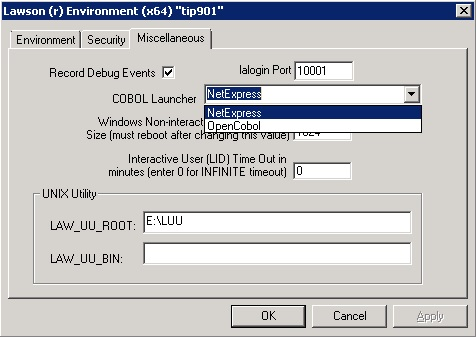
| Field | Description |
|---|---|
| Record Debug Events | Infor Lawson services will report additional debug information in the application event log. This may be useful for debugging some problems. Generally, this is not selected. |
| lalogin Port |
The port to which Infor Lawson Interface Desktop clients (LID) should connect.
Note: Each Environment must be hosted on a unique port. That is, this number must be different for each Environment.
|
| Windows Non-interactive Desktop Heap Size |
The size (in kilobytes) for each non-interactive desktop. A larger size allows more processes to run under a single desktop. Note, however, that each non-interactive desktop consumes this amount of space from the fixed size memory heap of 48MB that Windows uses to keep track of processes running in desktops. Also, interactive desktops consume a part of this memory heap as well, based on the Interactive Desktop Heap setting in the registry. Delivered value: 512 Reboot after changing this value. Do not change this field during installation.
Note: Very high settings for the non-interactive desktop heap size can adversely affect IIS web server functioning.
|
| Interactive User (LID) Time Out in minutes |
Delivered value 0 Enter 0 for infinite timeout Do not change this field during installation. |
| UNIX Utility Commands | Select MKS or Infor Lawson UNIX Utilities + SUA, depending on which product you have installed to provide UNIX-like command line utilities. |
| LAW_UU_ROOT | Enter the directory where the Infor Lawson UNIX Utilities are installed. |
| LAW_UU_BIN | Enter the directory where the Cygwin or SUA are installed. |