OLE DB Object Services components
OLE DB Object Services is made up of these software components:
-
OLE DB Object Services connector (internal component)
-
Query Builder
-
Administrator
OLE DB Object Services Connector
The OLE DB Object Services connector (abbreviated as "OLE DB OS connector" or merely the "connector" throughout this document) is the provider software, a behind-the-scenes component that retrieves Lawson data and sends it to a consumer.
Query Builder
The Query Builder is a point and click tool that is built into OLE DB Object Services. You use this tool to create your query, which you can then paste into another application, such as a VB application you are creating.
This is a diagram of the initial Query Builder form.
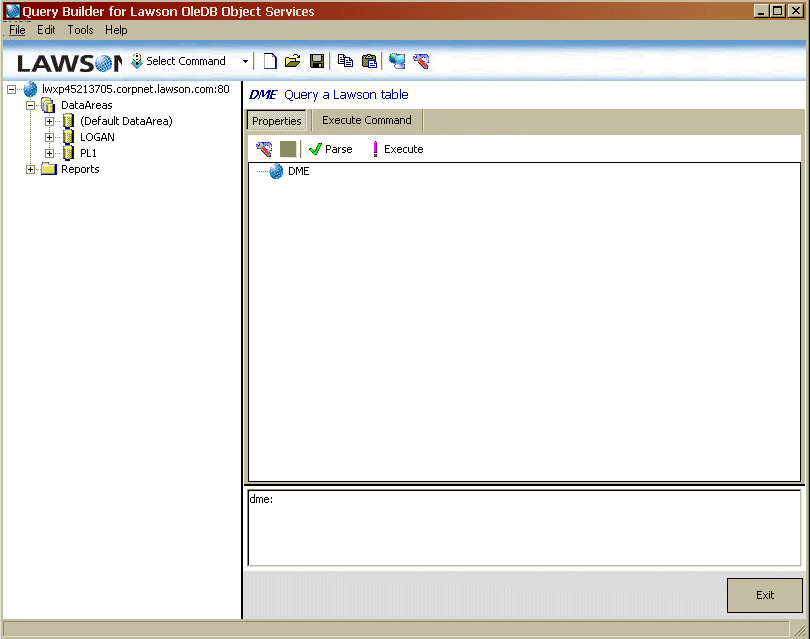
OLE DB OS makes use of the services contained within the Internet Object Services (IOS, formerly called "LOGAN") to retrieve data.
The Query Builder is the main interface for developers who are creating consumer applications. With the Query Builder you can move through a series of form fields, generating a query as you go. The query can then be pasted into an application, such as a VB program, that you are developing.
Query Builder Menu Bar
The Query Builder menu bar contains several options that you can make use of whenever you use the Query Builder. Most of the options can also be executed any time through hot keys.
| Menu | Option | Description |
|---|---|---|
| File | New (Ctrl+N) | Begin a new query. |
| Open (Ctrl+O) | Open a previously saved query. This would be a query that you had saved as a text file in an earlier session. | |
| Login (Ctrl+L) | Start a new session. | |
| Save (Ctrl+S) | Save a query to a text file. | |
| Up to five most recent queries are available for selection. | ||
| Exit | Exit Query Builder. | |
| Edit | Copy (Ctrl+C) | Copy to the Windows clipboard. |
| Paste (Ctrl+V) | Paste from the Windows clipboard. | |
| Tools | Execute Command | Perform the current query. |
| Parse Command | Parse the current query to synch up the object tree, string, and properties views. If you have hand-edited the query string and it contains an error, an error message appears. | |
| Preferences | Change user settings for how OLE DB Object Services functions. See Modifying Global Properties for details. | |
| Help | Currently no context-sensitive help is available for Query Builder. | |
Query Builder Toolbar
The toolbar at the top of the Query Builder displays icons that correspond to the menu option, such as open a query, save a query, and so on. In addition, it contains a Select Command menu with these options:
| Option | Description |
|---|---|
| DME | Use to select database query as the type of command or string you want to work on. |
| Passthrough | Use to select passthrough as the type of command or string you want to work on. |
| AGS | Use to select form query as the type of command or string you want to work on. |
| IDA | Use to select Drill Around query as the type of command or string you want to work on. |
| GetAttachments | Use to select attachment query as the type of command or string you want to work on. |
| Report | Use to select report query as the type of command or string you want to work on. |
| MetaData Commands | Select one of these to query the metadata for the query objects. |
| DataAreas | Use to retrieve a list of available data areas on this Lawson application server. |
| Tables | Use to retrieve the OLE DB TABLES schema rowset. |
| Columns | Use to retrieve the OLE DB COLUMNS schema rowset for a table. |
| ProviderTypes | Use to retrieve the OLE DB PROVIDER_TYPES schema rowset. |
| SystemCodes | Use to retrieve a list of system codes. |
| TableInfo | Use to retrieve information about a table. |
| AGSField | Use to retrieve information about a form's fields. |
| AGSForm | Use to retrieve metadata about a form. |
| AGSSchema | Use to retrieve additional metadata about a form. |
| AGSString | Use to retrieve metadata about the required string to inquire on a form. |
| AGSToken | Use to retrieve a list of form IDs and titles. |
| DrillBook | Use to retrieve metadata about the Selects and Drill Arounds available for a form. |
| AttachmentInfo | Use to retrieve metadata about attachments. |
| ReportInfo | Use to retrieve metadata about reports. |
Administrator
The Administrator tool of OLE DB Object Services is for managing the product. The Administrator provides an interface for setting up logging, page size, and other parameters. The Administrator for Infor OLE DB Object Services