The Administrator for Infor OLE DB Object Services
The OLE DB Object Services includes the OLE DB Administrator, a tool that lets you control technical settings for the connector.
To access the OLE DB Object Services Administrator, select Start > All Programs > Infor > Infor OLE DB Object Services > Administrator.
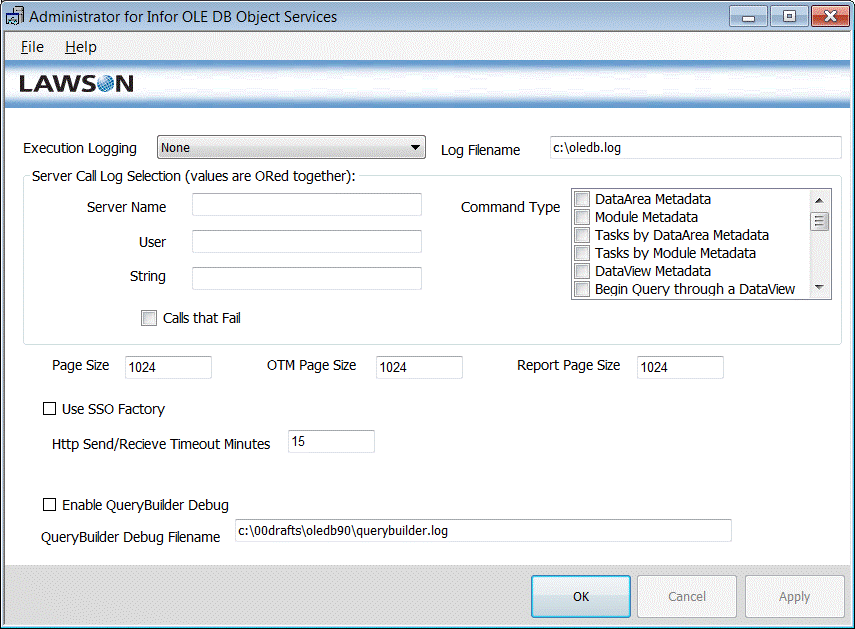
You can define settings for the following through the Administrator:
-
Execution Logging type
-
Log file location and name
-
Server call log selection values
-
Page size (number of records to retrieve at a time)
-
OTM page size (number of one-to-many records to retrieve at a time)
-
Report page size (number of rows to fetch from a report at a time from the Lawson server. (This applies only to 9.0 and higher Infor Lawson System Foundation Environments for Lawson ERP applications.)
-
Use SSO Factory (Specifies that a separate thread is used to factory out and pool SSO connections to Lawson. For single-threaded applications, this does not need to be set, but for multi-threaded applications—for example, Crystal RAS server—it provides a performance boost to the authentication process.)
-
HTTP send/receive timeout
-
Query Builder debug activation and log file name