Changing security for DEFAULT (all data sources)
If you select DEFAULT, instead of one of the data sources listed underneath it, you are changing security for all data sources, in other words, for the entire system. Typically, you do not want to do this.
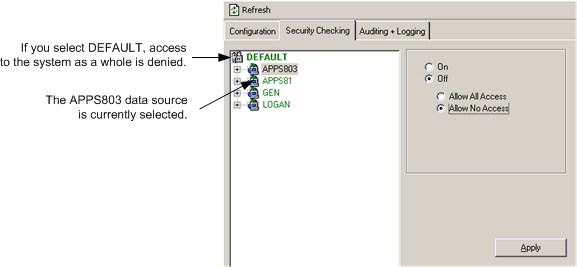
Take care when selecting a data source to make sure you don't select DEFAULT by default. There might be emergency situations in which you need to do it. However, if you turn off security for DEFAULT and select the Allow No Access option, no one, including administrators can access the system. You will have to go through some manual procedures to be able to access the system.