Writing Rules for All Action Types (ALL_ADD, ALL_CHANGE, ALL_DELETE, ALL_FUNCTIONS, ALL_INQUIRES)
Securable objects for which multiple actions are available, such as a form or an element group, can be secured through action types. Action types let you write a conditional rule for actions of a similar type.
For example, when a form has actions such as "I," "N," "P," "+", and "-", you can select "ALL_INQUIRIES" (if it appears in Available Choices) to give access to all inquire-related actions. You do not need to select the "I," "N," "P," and so on.
Available Action Types are determined by forms or element groups. For example, if you want to write an ALL_CHANGE rule for form HR11, all actions associated with changing are included when you select ALL_CHANGE. If an Action Type is not listed for a form, it means that no securable objects related to the Action Type are available on the form.
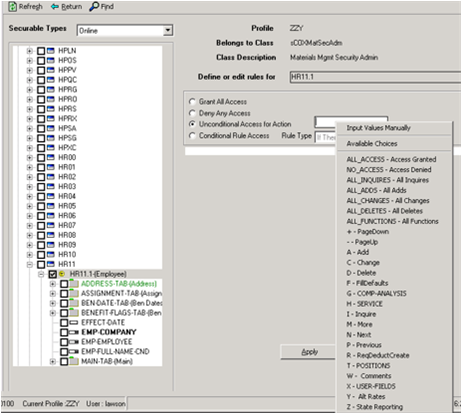
The table describes all Action Type.
| Action Type | When included in a rule, this Action Type: |
|---|---|
| ALL_ADD | Grants access to all actions associated with an Add (or Create or Make). |
| ALL_CHANGE | Grants access to all actions associated with a Change (or Update). |
| ALL_DELETE | Grants access to all actions associated with a Delete. |
| ALL_FUNCTIONS |
Grants access to all actions, if any, that are not covered by the other ALL_* action types.
Note: ALL_FUNCTIONS is typically available only on complex forms, such as HR11.
|
| ALL_INQUIRES | Grants access to all actions associated with an Inquire. |
Example rule:
Suppose you had workers at your company who were responsible for using your HR system to add records for new employees and delete records for terminated employees. Suppose further that you did not want these workers to be able to view salaries of existing workers. In this case, you could create a rule that gave ALL_ADD and ALL_DELETE access to HR11.1 but would not grant access to ALL_CHANGE and ALL_INQUIRES.