Working with Security Reports in CSV Format
Lawson Security reports can be output in the industry-standard format, CSV (comma-separated value). This means that you can view, and edit, report data in tools, such as, Microsoft Excel, that support CSV.
When a report is output in CSV format, fields that contain multiple values are separated with the text "REPLACECOMMA" instead of a comma.
When you open the CSV-outputted report that contains multi-valued fields in your tool, you will see "REPLACECOMMA" in the file.
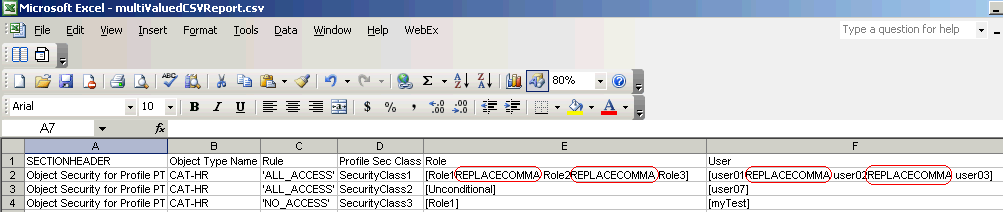
When users are ready to work with the report in, or example, Microsoft Excel, they can quickly replace the text "REPLACECOMMA" with a comma character (,).