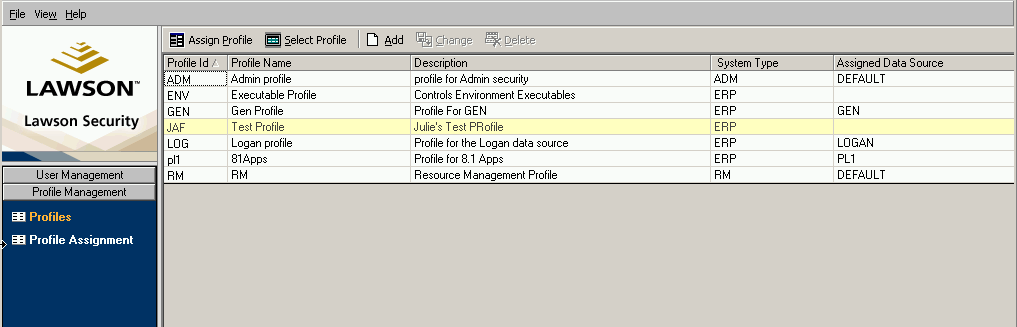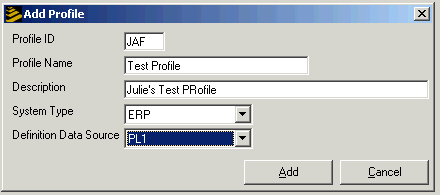Create an application profile
If you have already created the profile that you want to install the role templates into, you can skip this part of the procedure and continue with the installation.
This procedure must be performed by a security administrator.