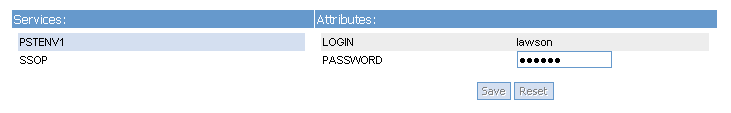http://YourServer.YourDomain.com:port#/sso/useratts.htm
If you were not already logged into Lawson Portal, you will be prompted to log in.
- or -
If you have a bookmark for this page, navigate using it.
A page similar to the one shown in the screen clip appears.