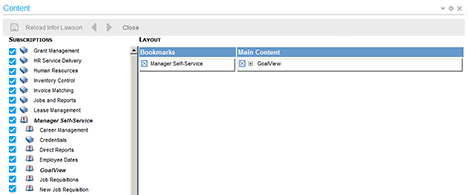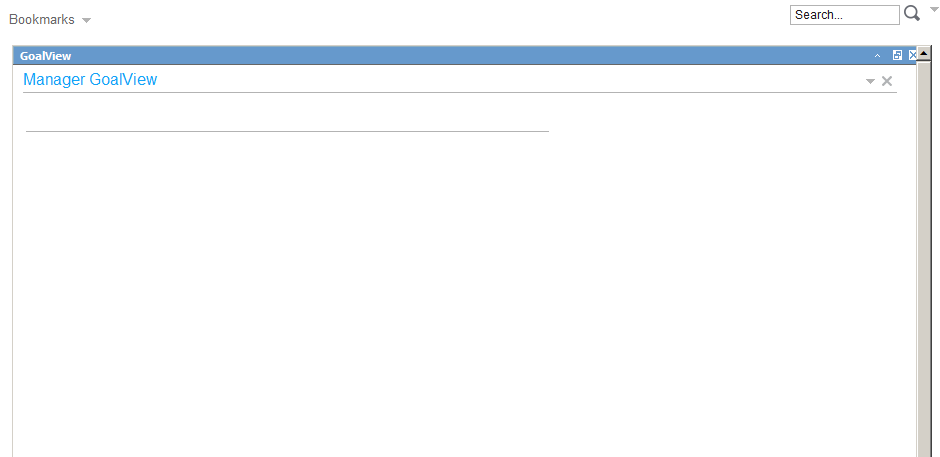Selecting navigation and main content
You can use the Manage Subscriptions feature to select the navigation and main content items that you want to view on the home page.
What are navigation and main content?
Content is the information (forms, reports and so on) that are required to perform your job. Your system administrator gives you access to a tremendous amount of information, including some you use only infrequently and some you use every day. For the content you use every day, you might want to add it to the Bookmarks link (on the main toolbar of Lawson Portal) so that is available any time you want to use it. When you set up content to be displayed in Bookmarks it is called "navigation."
Content that you use so often that you want it to be open on your workspace when you launch Lawson Portal is called "main content." You can change the content that must be displayed as main content any time.
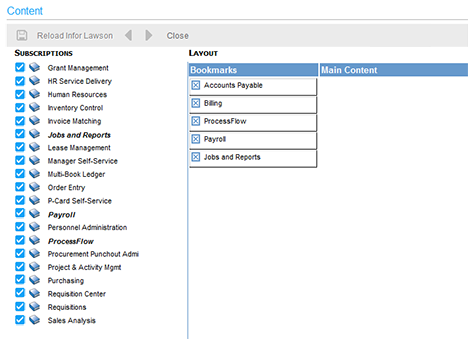
Items shown in Layout under Navigation are included in the main toolbar Bookmarks menu. Items shown under Main Content are open in Lawson Portal when it launches.
Adding bookmarks to navigation
Double-click or drag a bookmark (closed book icon) to Layout. It is added to the Navigation list and is available for selection in the Bookmarks menu on the main toolbar of Lawson Portal.
Adding a sub-bookmark to your main content window
Double-click or drag a sub-bookmark (open book icon) to Main content. It launches automatically from Lawson Portal when you launch it.
For example, if you choose the Manager Self-Service application forms grouped as "GoalView" to be on your main content, links to all GoalView forms are available for selection when you launch Lawson Portal.