Formatting the transaction query output
General tab
Make selections for these on the General tab.
| General tab | Description |
|---|---|
| Use Webuser PDL | When this option is selected, the query runs against the data area of the user who is running the query. If this option is not selected, the query is run against the data area of the user who created the query. |
| Non- Standard Detail Area |
Table output only. If you are editing a detail area that uses the format FIELDNAME#n (where "n" = row number), instead of the standard format of FIELDNAMEr#n, use this property to enable the non-standard format. Few Lawson forms use non-standard detail areas. HS50.1 is an example of a form that contains a non-standard detail area.) |
Values tab
From the Values tab, make selections to identify the data that will result from your query:
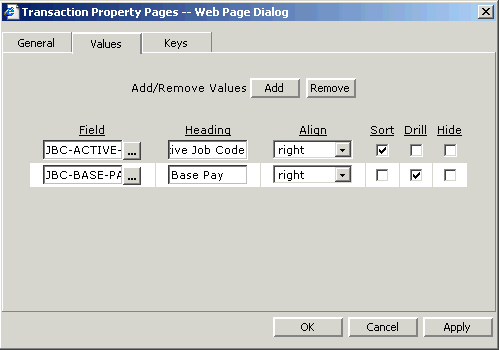
| Values tab | Description |
|---|---|
| Field | Applies to table representation. Add / remove a field from the query output. |
| Heading | Applies to table representation. Type a heading to describe the data. |
| Align | Applies to table representation. Align the data. Options are right, left, and center. |
| Sort | Applies to table representation. Add ability to perform a runtime sort on this column, that is, to change the order of a column while viewing the output. |
| Drill | Applies to table representation. Enable the drill feature for this field. |
| Hide | Applies to table representation. Data from this field is used in processing the query but is not displayed in the output. |
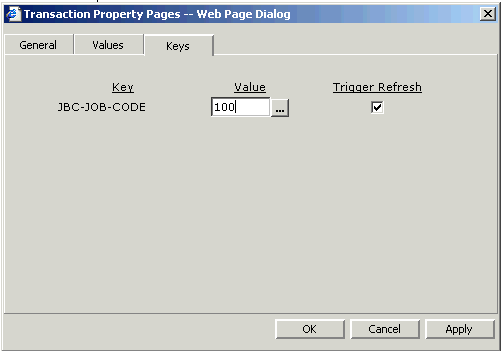
| Keys tab | Description |
|---|---|
| Value | If a key field has been included in the query, select a value for the field. |
| Trigger Refresh | When objects are mapped, any change to a custom page data source refreshes the object with new data. See "Mapping Data Objects". |