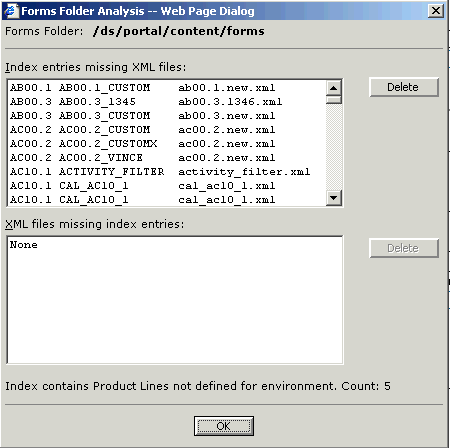Custom form analysis
You can use the Rebuild Form Index procedure to run a report (analysis) of the custom forms in a specified folder to determine if any inconsistencies or other issues you should be aware of exist. It is a good idea to run an analysis any time you plan to rebuild an index.
The paragraphs that follow provide some high-level information about the analysis and what it means. See the Internet Object Services and Lawson Portal Administration Guide for more information.
The analysis checks to determine these conditions:
-
Index entries that are missing their XML definitions. This situation might indicate a problem and might also be a normal situation, particularly in a development environment where several developers are creating and deleting test files and rebuilding an index.
-
XML definition files that have no index entries. This is a normal occurrence when a new definition file has been created, as when you create a custom version of a form, that has not yet been published for users to access. Rebuilding the form index corrects this situation.
-
Product Lines (data areas) that are not defined have been specified in the index. The analysis shows a number here, for example, "Count:5." Typically, this message indicates the you must reset the data area for a form. See "Changing the Data Area for a Form".