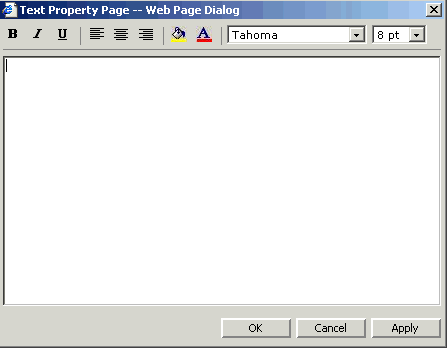Setting the data area for wizards
This procedure explains how to change the data area for a wizard. You might be required to perform this procedure if you have created a wizard on a development server that must be downloaded to a production server for users to access.