Defining a Locale via locdef
This procedure lets you set the form data display attributes for a location using the Locale Definition utility (locdef).
For more information, see the section Locales
To define a locale
- Access the Locale Definition utility (locdef).
-
From the System Administration menu, choose Locale Definition.
- or -
-
At the command line, type
locdef.The Locale Definition form appears. (The following example shows the default options for U.S. English.)
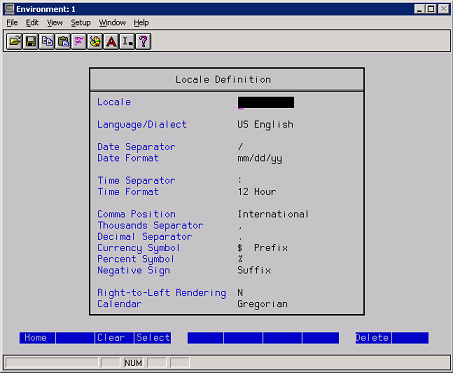
-
- On the Locale Definition form, type or select the following data.
Field Description Locale The locale of your company.
You can select this locale in the user profile so that all form and report data displays and prints for the user with the locale attributes defined here.
Language/Dialect Language or dialect used at the locale being defined.
Note: This field defaults to U.S. English. If the locale you are defining or updating requires a different language or dialect, be sure to type it or select it.The language or dialect typed here must first be defined on the Language Definition form. Defining Languages and Dialects via langdef
Date Separator Character used to separate the day, month, and year of a date.
For example, if you select dd/mm/yy as the date format, and a hyphen (-) as the date separator, the date displays on a form as dd-mm-yy.
Date Format Format for dates to appear in. Available formats are: mm/dd/yy, dd/mm/yy, and yy/mm/dd. The default is mm/dd/yy.
mm represents the month, dd represents the day, and yy represents the year.
Time Separator Character used to separate the hour and minutes. Time Format Format in which the time of day should appear. The default is 12 Hour. Comma Position Format in which the data in numeric fields with decimal formatting will have its commas positioned using International or Indian formatting. The default is International. Thousands Separator Character used to separate numeric data in the thousands. Decimal Separator Character used to separate numeric units. Currency Symbol Character used for monetary units.
You must also select the placement of the currency symbol for monetary values. The default is Prefix.
Prefix puts the currency symbol to the left of the value.
Suffix puts the currency symbol to the right of the value.
Percent Symbol Character used for percentage values. Negative Sign Placement of the negative sign (-) for negative values. The default is Suffix.
Suffix puts the negative sign to the right of the value.
Prefix puts the negative sign to the left of the value.
Right-to-Left Rendering -
The presentation of text on reports will be in a right-to-left (RTL) format; that is, phrases and input fields will be right-justified and read from right to left. Users will only be able to set an RTL designation on defined languages (see
langdef). -
If a dialect is selected, the RTL field will be disabled and its value will be that of its parent language.
-
If the rendering direction of a language (or a dialect’s base language) has already been defined as RTL, the field will have a value of "Y".
-
When a language’s rendering language is changed to RTL (field value = "Y"), entries of that language name and its dialects’ names are made in $LAWDIR/system/rtllist.cfg. Similarly, when a language’s rendering direction is changed from RTL to LTR (field value = "N"), the language name and its dialect names are removed from rtllist.cfg. When a language’s rendering direction is changed, status messages will be shown at the bottom of the form which will indicate the action being taken.
-
By definition, U.S. English and its dialects are always rendered as left-to-right and cannot be made to be rendered right-to-left.
Calendar Format used to display or select dates. Gregorian and Hijri formats are available. -
- Press Enter twice to save the definition.